Eyeo, was the company that had first tested this extension but unfortunately Google pulled down the app. This apparently made the company to develop a new strategy of incorporating its filters into an Adblock Browser as the probable solution. As a result of several research and months of testing the app has finally launched on iOS and Android platforms thereby letting users to browse “fast, safe and free if annoying ads”.
Like how the desktop version works the Adblock Broswer on your handset too can block all the ads and claims to speed up the rate of page loads, saves data and even can maintain a safe battery life. The browser even lets the users to white list the list of sites they wish, restrict tracking cookies, malware domains and even social media sharing options.

The Adblock Broswer has timed a perfect entry as the launch comes just a day before the scheduled iPhone event from Apple and will allow ad-blocking functionality on iPhones and iPads for the first time. Earlier if at all the users had to install ad blockers on any of the Apple devices then they had to jailbreak their devices. The new Adblock Browser guarantees not only to remove the ads but also one may find that they have also blocked banner ads, pre-roll videos, overlays and even ad related stories.
The settings of the browser can be totally customized to suit your preferences. By offering URL suggestions as you type the addresses makes things much easier for the user. If at all you have found it pestering when your movements are being tracked, then the Adblock Browser is the one for you as it uses the privacy-friendly DuckDuck Go search engine that promises not to track your everyday movements or not to collect any personal information. You can download the Adblock Browser from the Google Play Store or the App Store right now for free.
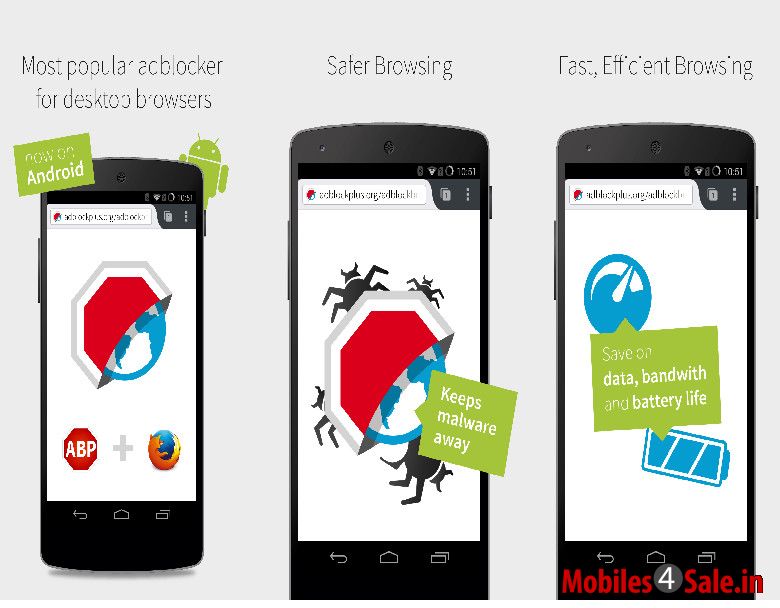
The Adblock Browser for Android had been there in Beta from last May and over lakhs of users have downloaded it and has even volunteered to help test the Beta version. The feedback received from these people were adhered to and thus several improvements were notched up in the final version. For instance, you can now block tracking, malware and social media buttons, plus enable additional blocking features. The new browser also supports many languages. As a result of giving the browser some cosmetic variation the look and feel of the browser makes it to stand apart from the rest
At this point the battle between the ad providers and the adblockers are still going strong. With this new browser from Adblock and plus Apple backing the use of web-filters to block such content has become increasingly mainstream, it may undeniably affect the income of several online publishers.
