
The company has blended many features together to enhance a PC experience to the user. Without installing any softwares, you can link with your mouse, printer and keyboard. It is preloaded with new versions of MS Word, Excel, PPT and OneNote. Further, a mini HDMI port makes it an all-rounder.
The ATIV Tab is run by Windows 8 RT Operating System. It comes with a 10.1 inch HD LCD touchscreen with a better resolution of 1366x768 pixels. Its 1.5 GHz dual core processor fastens the apps. With a RAM of 2 GB, supported by a memory of 32/64 GB internal storage which is expndable upto 64 GB using a Micro SD card is so lavish for a PC-Tab.
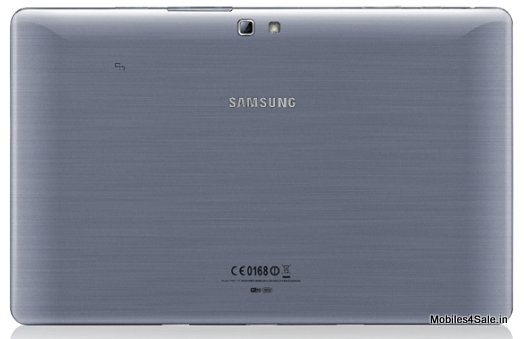
A 5 MP camera with LED Flash at rear and a 1.9 MP front facing camera never fail the attempt of Samsung to capture good pics and to have quality video chatting. And an 8,200 mAh Li-on Standard battery powers the device to function to a good validity.
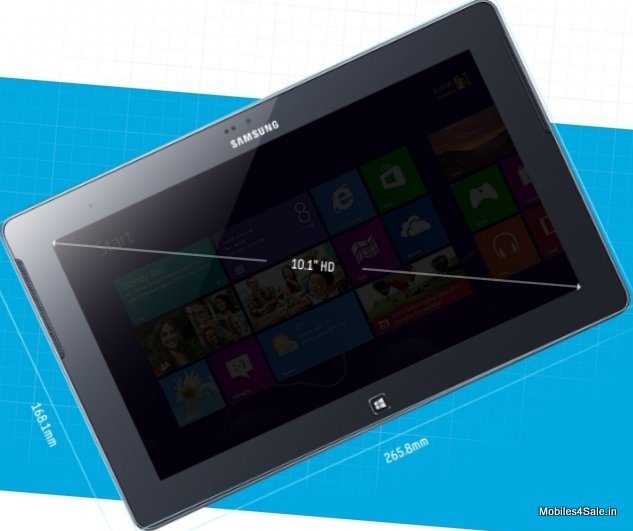
Specifications
OS – Windows 8 RT
CPU - 1.5 GHz dual core processor
Display - 10.1 inch HD LCD touchscreen
Resolution - 1366x768 pixels
Rear Camera – 5 MP with LED Flash
Front Camera – 1.9 MP
Memory – 2 GB RAM
Storage – 32/64 GB internal storage and expandable upto 64 GB using microSD
Battery – 8,200 Standard Li-io battery
Dimension – 266.8x168.1x8.9mm
Weight – 570g
Connectivity – Bluetooth 4.0, USB 2.0 Host & Wifi (802, Direct & Channel Bonding)
Price -
