
The Velocity Tab looks great and even as stunning as Apple's recently launched iPad Mini. The tab is run by Google's much upgraded Android v4.1 Jelly Bean. It has an 8 inch HD IPS screen with a resolution of 1024x768 pixels. A 5-point multi-touch capacitive touchscreen brings new experience to users.
A CPU named, ARM Cortex-A9 dual-core 1.6 GHz processor with 1 GB of DDR3 RAM powers the function like never before for a budget tab. Its storage is blessed with an internal memory of 8 GB and further 32 GB can be added using a microsd card.
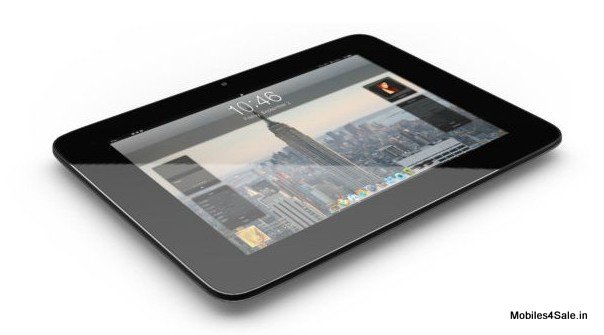
For camera freaks, a 2 MP primary cam and a 1.3 MP front facing cam do the jobs. Additionally it has an HDMI out option. It also offers a Face Unlock feature. Internet can be accessed via WiFi and external 3G dongle. The Velocity Tab has the best battery back up in this class. A 4500 mAh battery hold the gadget up to 12 hour.
Unfortunately there is no LED flash, sim slot and bluetooth connectivity in Swipe Velocity Tab.
For more read out Technical Specifications, Price and Full Details of Swipe Velocity Tab
