Lets now go through the main specialities of iOS 6. Though there are a plenty of updates, we are mentioning only the important ones.
The iOS 6 interface:
One of the major criticism about the interface of iOS is that, it never updates it. There are no Android like widgets in it. There is nothing new in the User Interface of iOS. There is only the boring stereotype grid of icons on each home screen.
The home button also includes multi tasking tray. It has media controls, rotation lock ad AirPlay Button. On a gentle swipe from the first home screen will give you easy access to the Spotlight, which is Apple's system wide search.
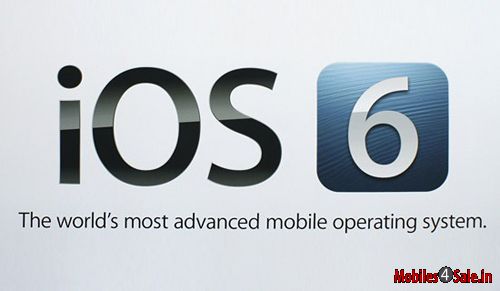
You can see the status bar changing its colour with different applications. This can be considered as an attempt to make it blend with the Application opted. But there is still no remedy for the cropping of text labels.
IOS 6 Maps:
As we mentioned above, with iOS 6, Apple said good bye to Google Maps. Unfortunately, this is one of the biggest non satisfactory element that people started to complaint about. The new Map application of iOS uses data from TomTom, which is a Dutch manufacturer of automotive navigation systems. Apple has included free live traffic information also in it. Of course, you will have to pay extra for this feature.
The faults with Apple's Map should be considered as signs of improvement. One should not forget that this is the first time for Apple and it can not be compared with Google, who is an expert in this field. Give Apple some time to ease it.
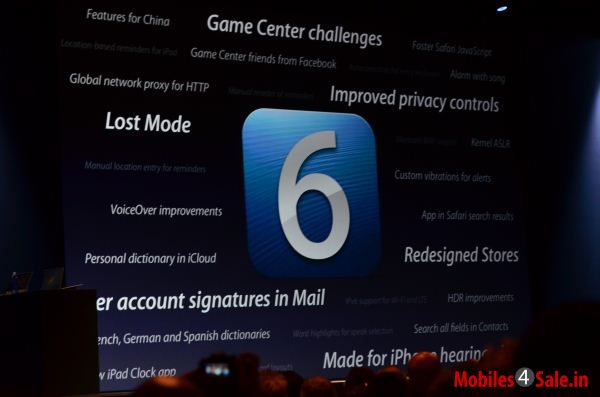
As the Map need so much of polishing, only precise directions will be resulting in correct route direction. If you have some doubts in the location, you will not be happy. Precise input with all details and post code will be giving you the perfect output. These errors could be the result of a rather careless testing team. The Siri can read the directions aloud for you, which is an added advantage. The Maps application of Apple also doesn't have Street View, but the iPhone 4S/iPhone 5 and recent iPads get Flyover View's 3D models of cities. When they're available they're often superb, but they're not widely available yet. Also, the 3D display is not working that well. Buildings and Monuments might look rather lean or colour changed. There is no wonder why people prefer Street view to 3D in Apple.
And also the Map application of Apple does not contain public transport option. But, driving your car with an Apple device fixed on the dashboard will never be a frustrating experience. The talking Siri will give you the clear cut directions, and also directions fr re routing, it you missed a turn.
iOS Siri:
This is where you will love iOS 6. it has really improved the Siri. As mentioned above, the Siri can give you the driving directions, keeping you free from stopping the vehicle every now and then to adjust or check the current location. The Sir can also comment on the quality of a film, along with reminding you about it. It can find your friends, provide football scores and launch apps, and it integrates with services including Wolfram Alpha, Facebook and Twitter.

There's also an Eyes Free feature for integration with in-car audio and voice control systems. Apple is liaising with car manufacturers about it. Apple has made a tremendous achievement in perfecting the Siri to this extend.
iOS 6 Camera:
Apple has added the Panorama mode to iOS 6. All you have to do is to hold the device to the perfect angle at which you would like take the picture, and then gently sweep horizontally across the scree. If you are doing it in a rather fast way, you will be asked to slow down.
iOS 6 Phone app:
iOS 6 has an improved Phone Application System. In the previous version, the call options were limited/. If a call comes, you had only three option. Accept it, Decline it or put that call to voice mail. Now, there is one more option with the updated Operating System. You can swipe upwards when a call comes in, which will enable you to set a reminder to call the person back, or to send a text response. Sounds great no?
iOS 6 Mail:
There are some updates in the Mail App of iOS 6. the OS now allows you to set a VIP list of contacts, which contains the important persons, with whom you often mail. The mails from these persons will be transferred to a VIP inbox. This will save from drowning in emails. The Mail app now allows you to insert photos into emails. There is a new refresh icon too. And also, you can now set signatures on a per-account basis. So, no need to add the same signatures for all.
iOS 6 Passbook:
This Apple's own store of Passbooks. You can house boarding passes, store coupons and loyalty cards, tickets, and more. It is also a location sensitive. That means, if the device knows that in which store you are in, Passbook application will sort out the cards relevant for you.
iOS 6 Do Not Disturb:
It is yet another good addition. Do Not Disturb application allows the phone to silence all calls, messages and alerts when it is locked. This have several option. Another option makes you able to get calls exclusively from the selected list. And also there is an option to get a call through, if the person calls more than once from the same phone.
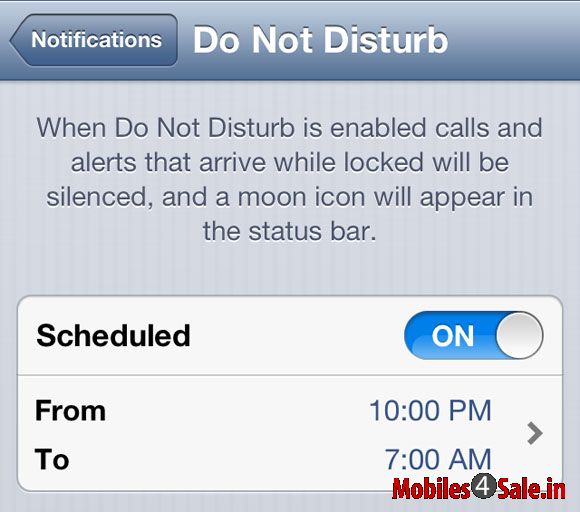
iOS 6 Lost Mode:
The Lost Mode app in the new iOS can be said as an extension of Find My iPhone. Once this feature is triggered with iCloud.com or the Find My iPhone app it locks down a device in a more sensible manner than before. Rather than just sending an alert to your phone, this feature lets you send a phone number, to which that person can call back.
iOS 6 Some other Updates:
• In the Music app you can now delete individual tracks and download single items from iTunes Match.
• The Share sheet is now a clear and usable grid of icons.
• In Notification Centre you can add Share widgets for Twitter and/or Facebook.
• In Settings, the Bluetooth toggle is now on the top level.

Pros:
• Maps excellent with in-car turn-by-turn option.
• Siri has improved a lot.
• Do Not Disturb Feature is good.
• Updates in almost all areas.
Cons:
• Not same for all Apple Devices.
• Map App is not polished.
• Odd looking search and cropped names in all iOS stores.
