Well, we can not say that HTC First is out and out a Facebook Home phone. Because, the phone gives you an option to turn the Facebook Home application off. But believe us, without Facebook Home, the phone's entire purpose will be lost. HTC First is exclusively made for Facebook Home, according to the rumours.
The first thing that you will be seeing soon after turning the HTC First on will be the log in page of Facebook Home. There you can log in with your Facebook log in details.
The Facebook Home, or rather the HTC first is running based on photos and contents. You can see a constant stream of photos rotating in a circle on the screen. There will be captions too. This will be on both the screen and the locked screen alike. This will be done using the availability of the Cover Feed, which is one of the main apps in the Facebook Home family.
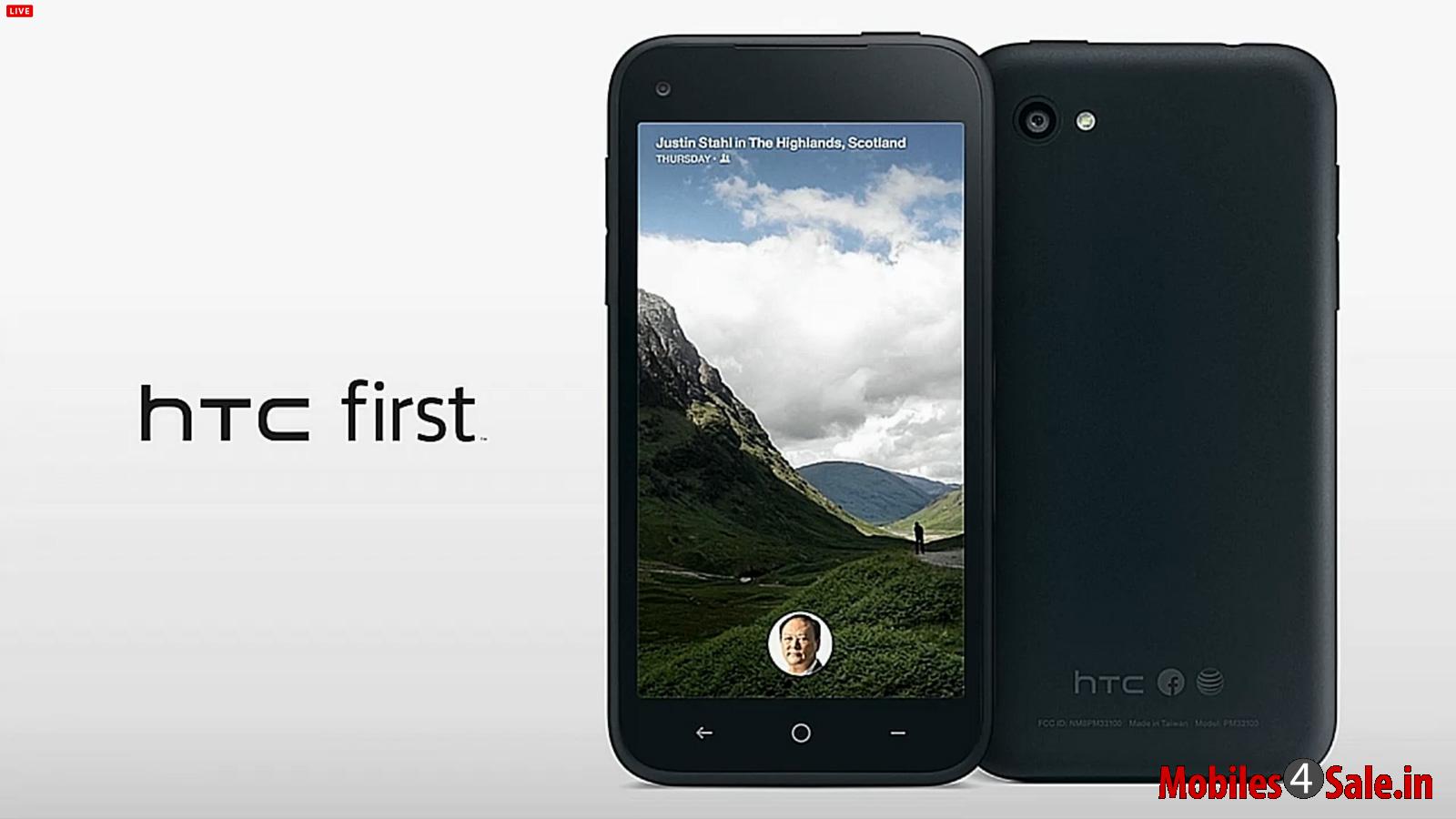
The lock screen will be made over to what we can call more lively and interactive. It will be greeting you with the updates from your friends, mainly through photos. Instead of home button, the screen will be having a bubble in which you will see your own picture. Pressing the picture will lead you to a kind of mini-guide that will take you to the app launcher (on the top), Messenger (on the left), and the list of recently used apps (to the right). Status updates will be shown in a larger text. This will help to differentiate that from the photo captions.
Design
Its time to talk about the design and looks of the device. The HTC First, on the first look, gives you the impression of a fine, yet not sleek, high end, yet plasticised handset. As the body is more rubberised than polished, it will give a rugged feel. With a measurement of 125.6x 64.93x 8.96mm, the HTC First reminds us of the size of the iPhone 5. It has a screen size of 4.3-inch. There is a pretty good screen resolution of 1280×720 pixels.

Operating System:
Though Facebook Home is not an operating system, it will not be a quite normal Android experience that you will be getting from the HTC First. If you turn off the Facebook Home app, what you will get would be the very normal Android 4.1 experience.
CPU:
HTC First will be featuring a 1.4GHz dual-core Snapdragon 400 processor.
Memory:
According to the rumoured specs sheet, HTC First will be having a RAM of 1GB and an internal storage memory of 16GB.
Camera:
There is more options with the Camera feature of HTC First. The users can either capture photos through the Facebook Camera function, which is accessible within the app launcher in a bar along the top, or through the phone's Camera application. The HTC First features a 5MP rear camera. There's also a 1.6MP camera on the front.

Battery:
There is a 2000mAh battery to power the handset. But with the extra Facebook Home, the battery life will be definitely under question.
Colours:
The HTYC First will be featuring in four different colours, according to the rumours. They are Red, Light Blue, White and Black.

Price:
There are no news about the price of the device so far. Stay tuned with us for more updates.
Releasing Date
Most probably the device will be releasing on April 12th in the U.S. The world wide release date is not yet confirmed.
