First of all, What is Google Glass?
The first things first. Google Glass is a kind of wearable computing system. Yes, like that of iWatches and smart watches. Just that this time it is a pair of Spectacles. It is a smart pair of glasses just like your reading glass, but with an integrated heads up display and of course a battery well packed inside the frame.
What are its features?
There are so many jaw dropping features in Google Glass. Google has come with description for each feature. They are:
1. Say “take a picture” to take a picture:

Suppose you are on a day out with your ones. You saw a beautiful smile on the face of your dear one. You felt like taking a picture of it. The usual procedure is to take a camera or a mobile phone. Turn the camera on, adjust the lighting. The clarity, the angle etc. By the time he/ she would have stopped smiling. Right? Well, if you are wearing a Google Glass, things are so simple. All you need to do is to say “take a picture” and the 5MP camera of Google Glass will take a picture at the very moment. You don’t have to move even a single millimetre to take that picture. Cool, isn't it?
2.Record what you see:
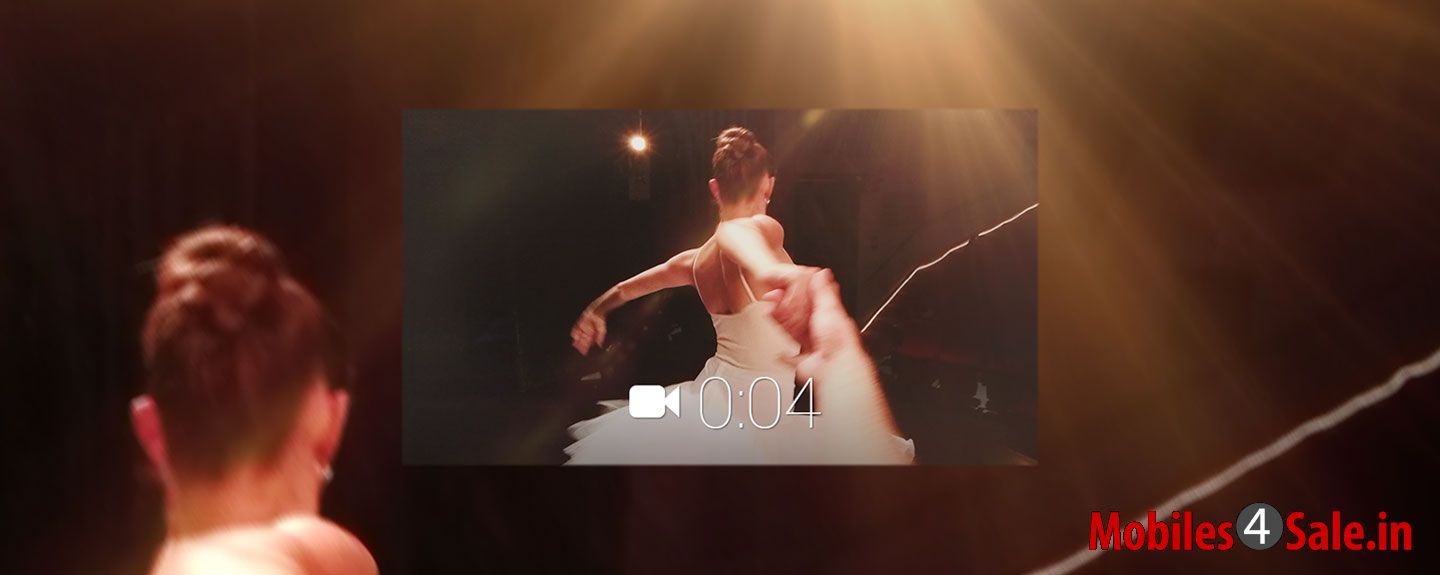
What is the best way to record a match while seeing it live on the ground? What is the best way to record a stage performance of your dear one, without running here and there for the best angle? Now, there is a simple answer, the Google Glass. You can record videos of 720p clarity with absolutely hands free.
3.Share what you see:
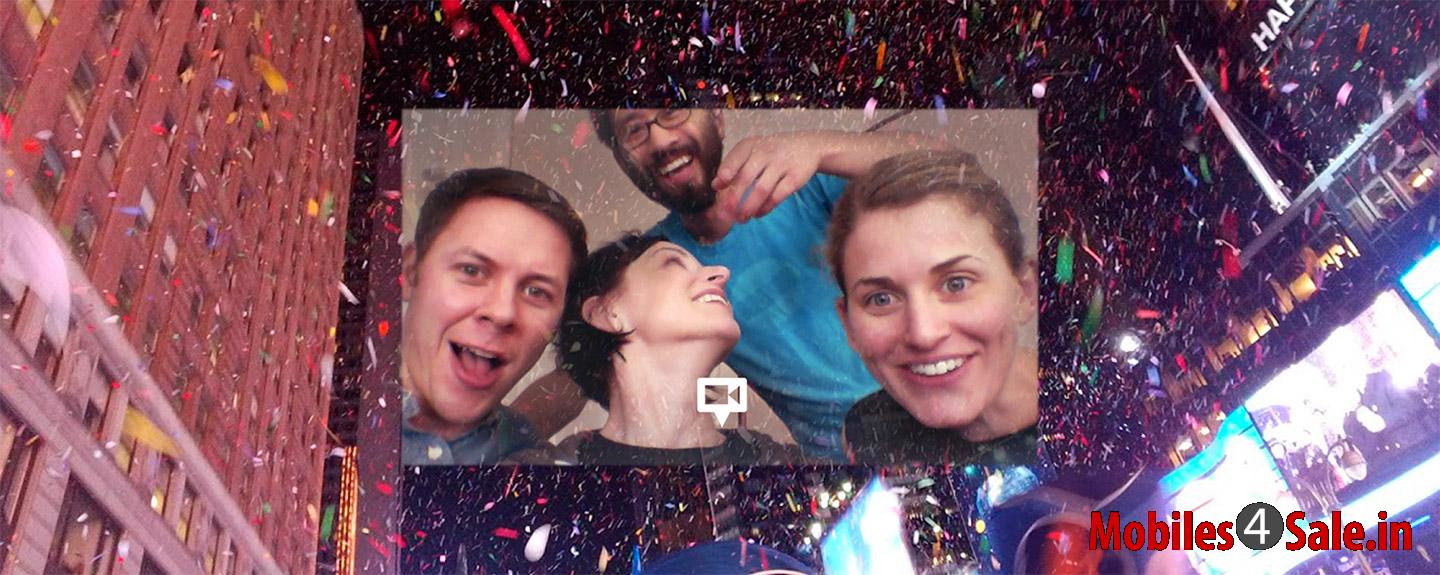
With the help of Google's cloud storage, you can store whatever you saw or recorded. Google Glass gives you provisions to share what you see with others, that too live. It will bi real fun!
4.Directions right in front of you:

Got lost on the way? Or got confused which way to turn? Don't worry. Google Glass will you directions. It will be authentic, clear and simple.
5.Speak to send a message:
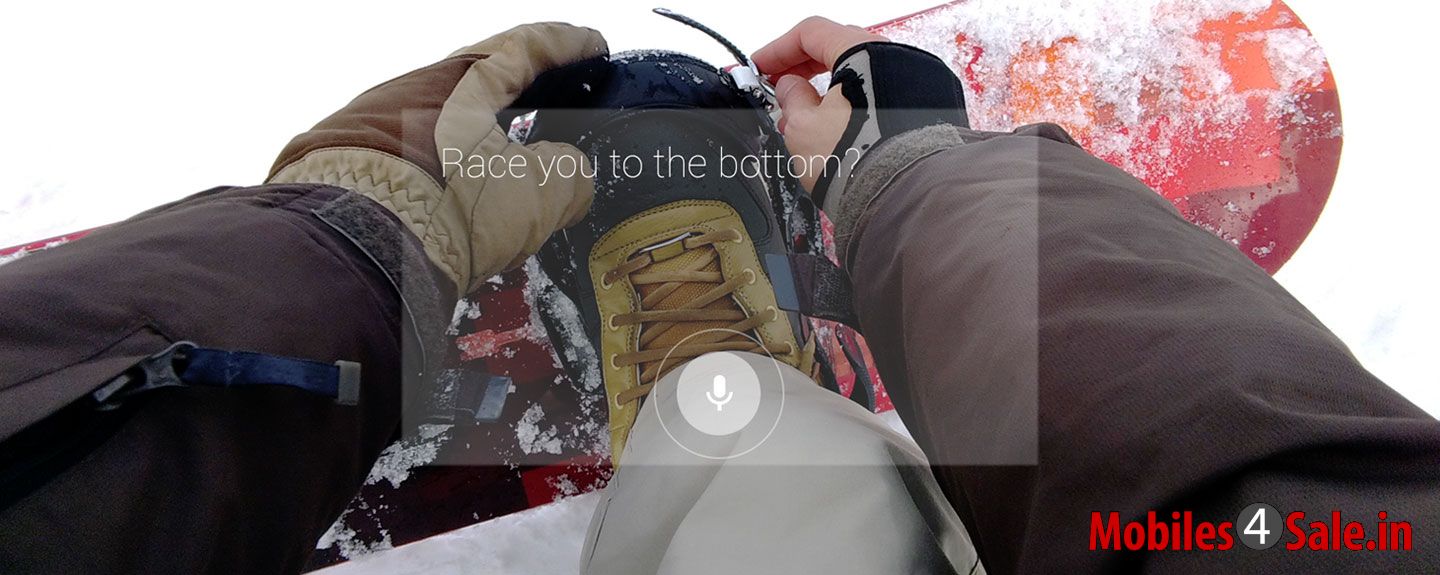
Google Glass can connect to the nearest blue tooth device. So, if you feel like sending an SMS, all you will have to do is to speak. Google Glass will send the message. Hands free messaging!
6. Ask whatever is on your mind:
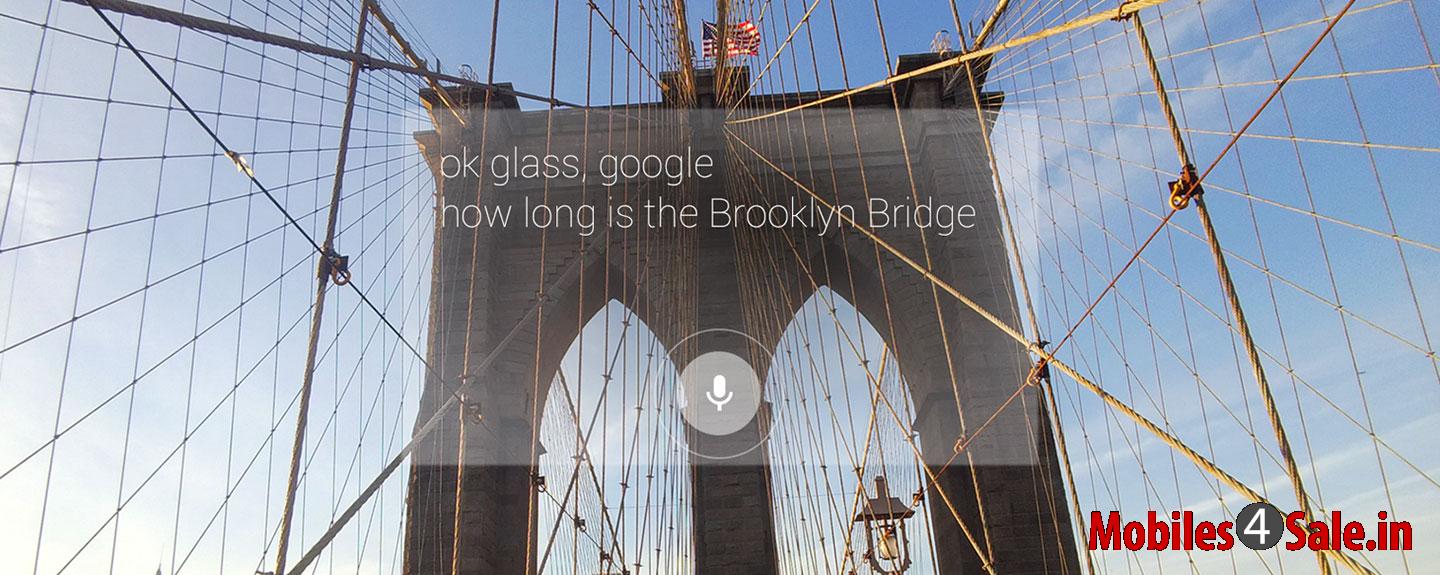
Got a doubt about the height of the building in front of you? Just ask Google Glass. It will give back accurate reply.
7.Translate your voice:

Going to a foreign country? No need to install ant translating software in your cell phone or tablet. Just ask Google Glass to translate a word or a sentence. It will translate it for you. Simple!
8.Answers without having to ask:
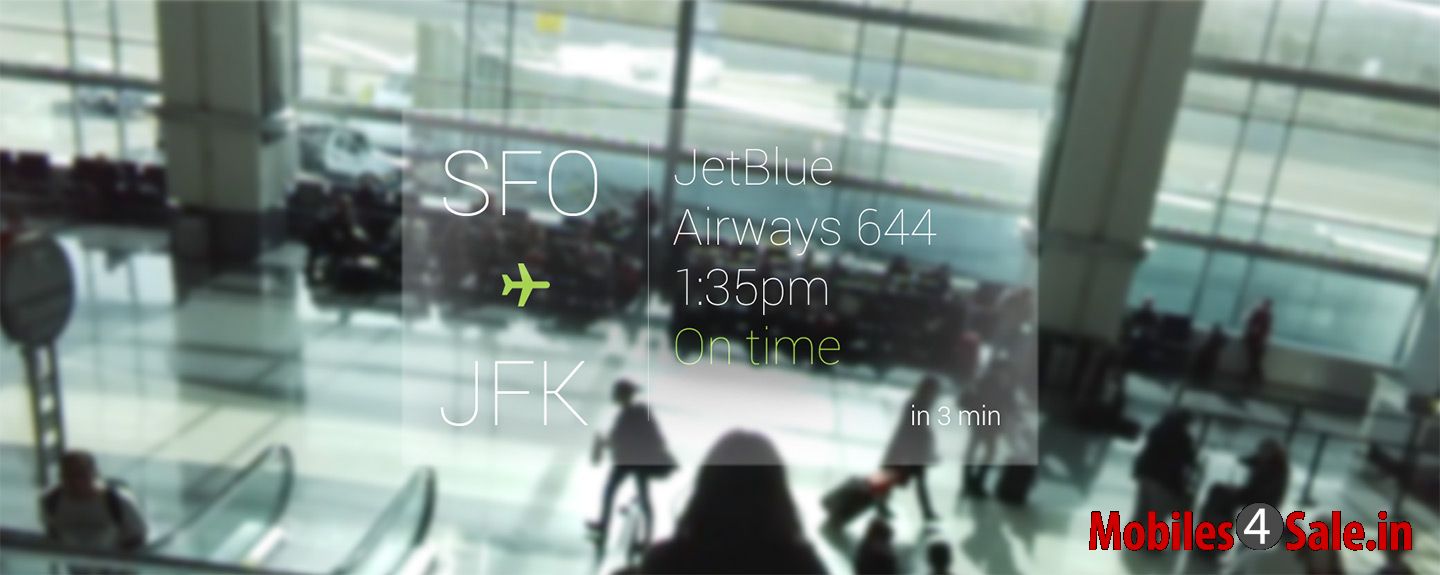
As per the claims of Google, the Google Glass can inform you about things without asking. For example, the flight time.
Design:

The Google Glass will be strong and Light as per the claims of the company. It will be available in five different shades, dubbed Charcoal, Tangerine, Shale, Cotton and Sky.

Price:
According to Google, the Google Glass will be available at the price of current smartphones. That means we can expect a price tag around Rs. 42000/-. Now that Google has let out the developers' version of the Google Glass at a price tag of Rs. 82000/-, the news of the price tag of 42000/- could be true.
Releasing Date:
Google has started shipping Google Glass for the developers. That means, the world wide release for the consumers is not far away. Experts are expecting a release on the later weeks of 2013 itself.
Other rivals:
The smart technology market is so competitive that if one company comes with a new invention, the others will release improved and upgraded versions of it soon. Just like that, the wearable computing field is also a tough battle field. As Google has entered it with its weapon getting ready, Apple, Microsoft and Sony are getting ready with their own weapons.
Drawbacks/Disadvantages:
There are some possible drawbacks of Google glass. They are:
1. Showering of ads:
What is your feeling about the pop up windows of advertisements on the desktop well, if you are irritated by those, how will you stand those which come right in front of your eyes? Those will be so close as they will be appearing on the spectacles.
2. No driving with Google Glass:
Only now we could understand why Google released Auto driving car. No body can drive a car wearing Google Glass. Heads up display can be terribly distracting.
3. Privacy issues:
The Google Glass will be recording everything you see and everything you say while you are wearing it. It will need both these data for your queries. The very thought of every place visiting and every word saying being recorded does not give a good feeling to us. Right? Of course, we can blind the glass by taking it off. But still, there is no option to pause recording.
Key Specs of Google Glass:
• 640×360 display.
• 5 mega pixel camera
• 720p video
• 16GB of flash storage on-board
• 12GB will sync with Google cloud storage
• Frame fit for any face
• Bone conduction audio
• Battery life for one full day use
• Wi-Fi – 802.11b/g
• Bluetooth
• The MyGlass companion app requires Android 4.0.3 (Ice Cream Sandwich) or higher. MyGlass enables GPS and SMS messaging.
