Display - The 5.5 inch ZenFone 2 Laser sports an IPS display and a screen resolution of 720x1280 pixels. The screen offers vibrant colors, great viewing angles and comfortable brightness levels. The 720p panel is considerably good when it comes to text and graphics but we would have definitely preferred a full HD display. Viewing under direct sunlight was fine as well.

The device is layered with Corning Gorilla Glass 4 to protect against scratches. Normally Display is the area where the manufacturers try to save the costs. But when it comes to Asus ZenFone Laser 2 we have got nothing much to complain for this price tag.
Design and Build - At the first look you would be finding it difficult to figure out which device this is as the device comes with the looks of a higher end smartphone. More than the design it is the build that is quite captivating.
The 5.5 inch ZenFone 2 Laser falls into a phablet category but somehow the overall dimensions have been well kept and is almost similar to a 5 inch phone. Even then you may find it difficult o use it with one hand. In order to solve this problem Asus has come up with a special mode which makes a single handed use easier by double tapping on the Home button if enabled in the device's settings. This mode also houses the on-screen navigation keys as well.

Measuring at 170 grams with a dimension of 143.7x71.5 x10.5 mm the phone rolls in a very perfect balance between size and utility. At certain instances the touch feedback was not in tact and smooth.

The power button is on the top edge which is quite a different position when it comes to the design of the current smartphones. The capacitive buttons are spotted below the touch screen. Unfortunately the trio capacitive buttons are not backlit.
The rear panel comes in a matte finish and is slightly rounded. The metallic volume rocker key is positioned at an awkward place as it is located at the rear just below the camera lens. At certain times you may have to hard press the volume buttons for your use.

The rear also includes the Asus and ZenFone branding and the speaker grille along with the camera and the LED flash. Inside the rear panel you will find a non-removable battery, slots for two micro SIM cards and a micro SD card slot on top of the SIM slot.
Software - The device comes with much of the bloatware ridden software by featuring an Android 5.0.2 Lollipop. The Zen UI comes with two levels. The top level with widgets and app icons whereas the secondary layer comprises of all the apps installed on the device. It comes with customized system apps, unlock gestures, double tap to wake-up and ZenLink apps to connect the phone to a PC.
The Zen UI allows you to pin three applications to a quick launch bar. A combined time and weather widget is also seen here. The gesture support on the device is supported by ZenMotion. You are equipped with the liberty of launching a range of applications which includes the web browser, camera to name a few. The home screen shows you the two level UI layout which we have mentioned earlier.

The home screen allows you to categorize your apps as per your preferences. You can also add smart folders that will automatically add the apps in relevant ones as and when you download them. The pull down notification seems a bit cramped up with too many icons. The biggest issue of bloatware can be fortunately controlled as it is possible to delete a few of it. And for those which you cannot delete Asus has built in auto-start manager that allows you to disable those specific applications.
What we think is that the auto-start manager is a wonderful way by Asus as there are many preloaded apps in the device. Several of them are barely used and can be easily avoided. For instance MyAsus and Asus Support and Quick Memo and SuperNote can be clubbed together. There's also no need for two browsers.
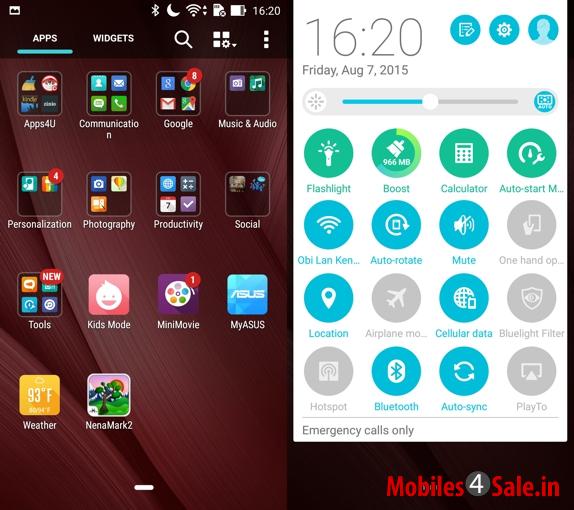
The device also comes with an Easy Mode that makes the smartphoning experience of elders and kids way simpler. The most frequently used apps are offered in large icons and lets you add more of these if you wish so. In short the UI of the device is simple and more fun as it gives you ample opportunities of customization.
Performance - The handset is powered by a 64-bit 1.2GHz Qualcomm Snapdragon 410 quad-core processor with Adreno 306 Graphics. The processor is coupled with 2 GB of RAM as well. Any form of sluggishness or major lag were experienced while navigating through the phone and even while swapping between multiple apps.
The phone also offers good gaming performance as Temple Run 2 and Asphalt 8 could be played without any freezing or heating issues as well.
The 16 GB of internal storage can be further expanded via micro SD card. Out of the 16 GB card only 10.8 GB is available to the user. As far as the connectivity options are concerned ZenFone 2 Laser offers 4G, 3G, Bluetooth, WiFi and GPS connectivity options. The phone does not support NFC but has FM radio.
The call quality is noteworthy and the signal reception is good as well. 4G data on Airtel clocked a good signal with a speed of 25Mbps+
All the popular video and audio formats are supported by this device. The 3000mAh battery will last for more than a day even after using 3G data during the entire time. With this battery capacity one will be able to make about 3-4 hours of phone calls, play some games and even browse the web. Playing the video for almost 7-8 hours will also be possible with this capacity.
Camera - The handset flaunts a 13 MP rear camera with laser auto focus with 0.3 second focus time and dual-LED flash. The rear camera features a 5P Largan Lens and Toshiba sensors. The LED flash is dual-tone.

The laser auto focus of the camera works pretty well as it is possible to get the image on focus in real time. The rear camera is also equipped with f/2.0 aperture which results in taking good quality pictures in daylight with optimum level of colors and sharpness.

In low-light mode the picture quality is not up to the mark. The phone sports a 13MP rear camera with laser Auto Focus for 0.3 second focus time and dual-LED flash. It has a 5MP front-facing camera for selfies. The depth mode helps you take pictures with bokeh effect and lets you decide the depth via a slider after you hit the shutter button. These pictures did not come out that well.
The 5 MP front snapper is perfect for taking selfies and will definitely make you look good with all the in-house beautification effecrts.
Final Verdict
From the recent releases we have a quite a few sub- 10,000 handsets from almost every manufacturer. The handset may not be exemplary but seems like an ideal all rounder.
The laser auto focus is like an icing on the device. With this specs the main competitors will be the Moto G 2015.
The strong and efficient battery capacity is exemplary. The display is crisp and has great viewing angles. The Qualcomm Snapdragon 410 quad-core processor provides you with ample opportunities of power performances.
The Zen UI comes with lot of customization options making you feel as if the device was tailor made for you. The 13 MP rear camera and 5 MP wide-angled selfie camera comes with good quality pictures for this price range.
In short the device guarantees an overall value for the money you pay for it. Lets wait and see whether the ZenFone 2 Laser will find mass appeal.
