1. Light your subject well:

This is the very primary and basic thing. If you are shooting indoors, open the door, open the curtains and turn the lights on. Set your model or the object facing light. There are cameras which have flash lights. But remember, if you turn off all the light sources and then try to get picture with the help of your camera flash, you will not get original coloured picture. The flash light will change the exposure balance. So, it is always better to take snaps out side, when the sun is well up.
2. Focus your subject:
Many people confuse between Focusing and Zooming. Both are entirely different. Focusing means, giving prior importance to your subject. The subject should be focused, not the background. Have you heard about the rule of the third? Well, it is a rule commonly followed by all photo maniac. In simple words, it is a technique, which allows you to take pictures with quality. It discourage the concept of “centre subject”, i.e., keeping the subject in the centre.
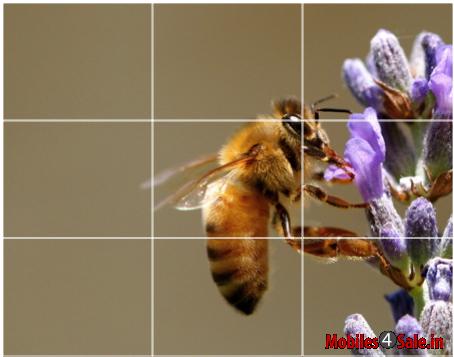
It is a very simple technique. Imagine two horizontal and two vertical lines on your phone screen. According to the low, your picture will be perfect, if, the subject to be focused is placed in any point where these two lines intersect. And also try to place important lines like the horizon in the third line of your screen. It is as simple as that.
Some smartphones have this feature in the camera. Do not for get to turn that application on, if your phone has it. Do not be afraid, the lines appear on the screen only. It will not be there in the original picture. If your phone does not have this feature, well, you can imagine two horizontal and two vertical lines as equally dividing your screen in to nine squares.
3. Avoid Digital Zooming:
It is a very natural tendency to zoom in a subject. But remember, it will decrease the picture clarity. In the what you get will be a picture with crystal visible pixels. Avoid digital zooming.
4. Keep it Steady:
Keep your hand steady while taking a snap. Else, you will be getting a shaky image. Do not laugh and click.
5. Exploit Camera effects:
Have you explored all the features of your phone camera? If not, do that. There could be some apps that you might desperately want. Adjust the colour balance, the hue, the exposure, the modes etc.
6. Do the editing later:

Do not edit your images on the spot. Take enough time. Take a lot of pictures and then only do the editing part with the help of a PC later.
7. Do not rate the pics:
NO no..its not yet time to rate your pictures. Soon after clocking a shot, you might feel that it is blurred or out of focus or shaky. All these “damaged” pictures can turn in to marvellous ones with the help of editing. So, do not delete pics on the spur of the moment.
8. Use highest resolution:
Use the highest resolution available in your phone. Sometimes it might not look that clear on your phone with the highest resolution. But remember, it will look crystal clear on a larger screen. So, always shoot in the highest resolution.
9. Use landscape:
Use landscape mode for inanimate objects.
10. Keep your lens Clean:

If you are a photo maniac, do not forget to clean your camera lens often. You can see a notable change, once you tried cleaning the lens of the camera.
11. Shoot loads and experiment:
Take your phone, go out and shoot loads of pictures. Try different angles, different modes, different settings...Enjoy and learn.
12. Keep etiquette:
Do not take pictures of others with out their permission. Do not let your hobby become a disturbance for others. Always be the gentleman photographer. Use your camera skills for good intentions.
13. Free some space- backup:
Do not forget to transfer the edited pictures to your computer or to some storage devices. You need enough space in your phone for shooting loads of pictures. Often back up your files and keep plenty of space in your phone.
Experiment with these tips!
Have nice photography time!
Best of Luck!
