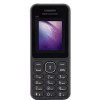Why keep a phone which is not used? Sell your mobile at the Biggest Mobile Market.
Swipe Ace 3G vs Zync Z99 Dual Core
Compare Specification and Price of Swipe Ace 3G and Zync Z99 Dual Core
| Selected Mobiles |  Swipe Ace 3G
Brand: Model: |
 Zync Z99 Dual Core
Brand: Model: |
Brand: Model: |
Brand: Model: |
| Price | Rs. 5,999/- | Rs. 4,499/- | ||
Pros and Cons
| Pros | -- | Voice calling Android Kitkat operating system |
||
| Cons | -- | -- |
Overview
| Class | Tablet | Tablet | ||
| Status | Discontinued | Discontinued | ||
| SIM Type | Dual SIM (GSM+GSM) | Dual SIM (GSM+GSM) | ||
| Colors Available | Black, White | Black | ||
| Network | 2G Network: GSM 1800 / 900 MHz 3G Network: UMTS 2100 MHz |
2G Network: GSM 1800 / 900 MHz 3G Network: UMTS 2100 MHz |
||
| Form Factor | Candy bar | Candy bar | ||
| In The Box | Tablet, Battery, Charger, Earphone, USB Cable, User Manual, Warranty Card | Tablet, Battery, Charger, User Manual, Warranty Card |
Processor & OS
| Operating System | Android v4.4 (Kitkat) | Android v4.4 (Kitkat) | ||
| Processor | 1.3 GHz Quad core MediaTek | 1.2 GHz Dual core |
Physical Dimensions
| Dimension (HxWxD) | 187.8 x 103 x 9.6 mm | -- | ||
| Weight | 295 g | -- g |
Display
| Size | 6.95 inches (~171 ppi) | 7.0 inches (~170 ppi) | ||
| Technology | IPS LCD Capacitive Touchscreen | TFT capacitive touchscreen | ||
| Resolution | 600 x 1024 pixels | 600 x 1024 pixels |
Memory
| Internal Memory & Storage | 16 GB | 8 GB | ||
| External Memory | Yes, Up to 32 GB via microSD | Yes, up to 32 GB via microSD | ||
| RAM | 1 GB | 1 GB |
Battery
| Type | Li-ion 2800 mAh battery | Li-Po 2800 mAh battery | ||
| Talk Time | Up to 10 Hours(2G) | -- | ||
| Stand-by Time | Up to 96 Hours(2G) | -- |
Camera
| Primary Camera(Rear) | 5 MP with LED flash | 2 MP with LED flash | ||
| Secondary Camera(Front) | 2 MP | 0.3 MP | ||
| Digital/Optical Zoom | Digital Zoom | Digital Zoom |
Data & Connectivity
| GPRS | Yes | Yes | ||
| EDGE | Yes | Yes | ||
| 3G | Yes | Yes | ||
| Bluetooth | v4.0 | Yes | ||
| USB | USB Port, Mass storage device, USB charging | USB Port, microUSB 2.0 | ||
| Wi-Fi | Wi-Fi 802.11, b/g/n, Mobile Hotspot | Wi-Fi 802.11, b/g/n | ||
| GPS | Yes | Yes |
Multimedia
| Music Player | -- | -- | ||
| MP3 Ringtone | Yes | -- | ||
| LoudSpeaker | Yes | -- |
Features
| Java | No | No | ||
| Messaging | SMS / MMS / Email | |||
| Sensors | Accelerometer, Light sensor, Proximity sensor | Accelerometer | ||
| FM Radio | Yes | -- |
Trending New Mobiles
Latest Mobile Launches
Safety Tips for Buyers
- Never pay the Seller before receiving and verifying the device.
- Never scan any QR code or share OTP.
- Ask for bill, box, accessories etc to make sure its not a stolen device.
- Meet the Seller in a safe place preferably in daytime.
Safety Tips for Sellers
- Never handover the phone before receiving the full amount.
- Avoid Buyers from foreign countries.
- Beware of Buyers from other cities.
- Never share sensitive data of your bank account or credit card.
- Never scan any QR code or share OTP.
- Meet the Buyer in a safe place preferably in daytime.
- Make sure to delete all personal data from the phone before selling.
- Format the device or Reset to factory settings before selling.