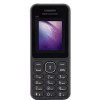The software comprises support for a common framework of next generation video and broadband services to a wide variety of customer premise equipment (CPE) like set-up boxes and routers to service providers.

RDK will help the multi-channel video providers (MVPDs) to standardize certain elements of the products and devices like set-up boxes and gateways to customize the applications and user experience that goes on top of it.
In Connected TV World Summit, Steve Heeb, President & General Manager at RDK, said that “If an operator used RDK to control their network and business model, and they made sure they control the data coming back [from devices], and they then had a cool app platform like Android on top, I think that would be a fantastic solution.”
He further added “RDK was made to be the software platform that integrates down to the SoC level and does some of the heavy liftings like video tuning and resource management and things that should be standardized across operator networks. Operators bring their app platforms and determine the business models that go on top.
Finally, Steeve concluded that “I would like to see an operator integrate an Android apps platform onto the RDK stack. That would be the best of both worlds.”