
Design and Exterior:

The HTC Windows Phone 8S comes in one colour, but it has a stripe at the bottom with another colour, which makes it stand unique. The colour pattern helps to recognise the device easily. As it has the dimensions of 120.5×63×10.3mm, you cannot call it a size zero phone. It obviously is a bit thick, but the curved edges makes it look thinner than it actually is. With a weight of 113g, the phone definitely gives you the feel of a premium phone. Though the phone is build of plastic, it doesn’t give any cheap look. The rubbery, polycarbonate finish gives good grip. Above the screen, there is HTC's logo and speaker. Below the screen, there are three soft buttons for Home, Search and Back. On the rear side of the phone, you can see a 5MP camera lens along with the company logo. The back of HTC Windows Phone 8S is not removable. The stripe with different colour situated at the bottom is removable and there rests the microSD card and sim slots. It gives you options to change the memory card without switching the phone off. But it points out a major disadvantage that you cannot remove the battery of the phone.
Display:

The phone packs a 4" 16M-color S-LCD capacitive touchscreen of 480×800 pixel resolution with Super LCD Gorilla Glass display and 233 ppi. There is only one scree, not multiple screens like that of other smartphones. You have to scroll up and down to see the complete list. There are no breaks in between, but the scrolling makes it flow one by one smoothly. Even the tiles come with a style. It is orderly arranged and themed with one colour. It helps your screen from looking like that of a battlefield with all tiles spread here and there. You can change the colour of the tiles, but cannot add any wall paper or widgets. Not that you will want anything other than the stylish tiles. You can also customise which all apps you want to be in the list, where do you want to place it and how big you wanna make each tile to appear.
CPU and Performance:
The HTC Windows Phone 8S has 1GHz dual-core Krait CPU, Adreno 305 GPU and Qualcomm S4 chipset
Operating System:

The phone, as its title indicates, runs with Windows Operating System. The OS offers mass storage mode and Bluetooth FTP for easy file transfer. There is an application dubbed Kid's Corner, which allows you to create an entirely different home screen appear for the child to use. You can choose which all applications should be there and can lock the rest of the applications and your personal files. There is also an improved lock screen that displays updates from apps, and pull background images from Bing and Facebook feeds. The OS is popular for its is top-notch social networking experience, and this mobile phone is no exception.
Camera:

If you wanna point out any drawbacks of HTC Windows Phone 8S, you can start with its camera. The phone has only one camera. The primary rear camera with LED flash light. The absence of a secondary front facing camera makes you unable for video calling camera has 5MP resolution with auto focus. You get more 'lenses', a setting which adds new features and options to the camera. The only one camera application that comes pre-installed is 'Bing Vision', which is basically a Barcode and QR code scanner. But you can find more in the store. There is also a camera button, which saves the boring method of tapping the screen.
Internet and Connectivity:
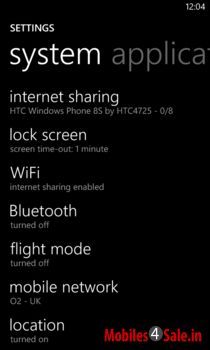
The phone has Wi-Fi 802.11 a/b/g/n, dual-band and GPS receiver with A-GPS and GLONASS support. The Windows Phone 8S has microUSB port, Bluetooth v3.0 with A2DP and EDR. It also has Quad-band GSM/GPRS/EDGE support, dual-band 3G with 42 Mbps HSDPA and 5.7 Mbps HSUPA support. You can plug the HTC Windows Phone 8S straight into a PC using the USB cable which is included in the pack. Once it's connected it acts much like a USB stick. It allows you to get access to all the files and folders through 'My Computer'. This makes you able to get media on and off the phone very easily. All you have to do is to drag and drop or copy and paste.
Storage:
HTC Windows Phone 8S comes with an in built RAM of 512MB. It has 4GB in built storage, which is expandable with microSD card.
Battery:
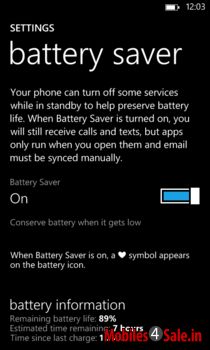
It is another drawback of the phone. The battery is not at all removable. As the phone has only 1700mAh battery, you are soon to loose the charge for sure. There is no point in thinking of a bigger battery or carrying another fully charged battery with you as you cant take the battery off the phone. The phone has an application called 'Battery Saver', which prevents applications from running manually in the background unless you open one deliberately. You can set the Battery Saving mode on all the time or when your battery is running out.
Price:
The HTC Windows Phone 8S comes at a price of 20,000/- Indian Rupees, which is convenient as far as a mid- ranged smart phone with this much features is concerned.
Verdict:
Despite its applications and features, there is no special feature that is unique or exceptional to HTC Windows Phone 8S. The application store also stands half filled, comparing to that of other leading smartphones. The Web browsing also is not that much good. If you wanna go for a Windows Phone 8, that too with a lower budget, you can very well go for HTC Windows Phone 8S.
Pros:
Stylish Handset.
MicroSD card slot.
better Social Network Integration.
Apt for messaging.
Cons:
Poor Battery back up with immovable battery.
Poor browsing experience.
Only 4GB internal storage.
No front facing camera.
No FM Radio.
