Design
Apple Inc is always known for its aggressively looking products. Software or hardware, whatever the stuffs are, there is no compromise in a better design than can win anyone's heart. By the all new iOS 7, Apple means simplicity. The world's toppest consortium extol that even a beginner in smartphoning can easily use the iOS. The firm say that they have added only useful features, which can effortlessly used by users. “We don’t add features simply because we can, because it’s technologically possible. We add features only when they’re truly useful,” scribes the firm on its official website. Along with the minimalistic designing, Apple hasn't blanked out to wed new features, which are very much helpful to the users who are living in the present generation. Control Center, Multitasking, Safari, AirDrop, Camera, Photos, Siri, iOS In the Car, App Store, Music, and iTunes Radio are the newly added lineaments.
Control Center
Apple demands that the all new OS is built to simplify a users work while smartphoning. It seems that the firm is true to its words that the control center which shows notifications and easy access to the users. With the all new updated notification center, things are getting simplified. What all we need to do is to swipe up the screen from bottom. There we can find very useful option such as a Bluetooth, Wi-Fi, the orientation lock, Airplane Mode, brightness control, the music player, Do Not Disturb, AirPlay, AirDrop controls, calculator, camera, flashlight feature.

Notification Center
Notification center is a very substantive feature, which lets you know about what you are connected with. Just swipe down from top, your iPhone will let you know if there is new mail, missed calls, to-dos and more. Now make a glance at your iPhone. That's all you need to do to know if it's someone's birthday, it can predict if it will be raining, the smartphone informs you if a huge traffic jam is going on. Moreover, the device even tells you about tomorrow. Apple has added a new feature called 'Today' to summarize a day.

Multitasking
Now multitasking is way better and simpler with the iOS 7. Multitasking, which simultaneously enables to do different tasks, is an unavoidable element in today's smartphoning. To access it, press the home button twice. Then you can see a preview of apps opened. Swiping to left or to right, all apps which are opened can be seen. Then by selecting an app, you can go into it. To close an app, just swipe it up and out of preview. Additionally, it has intelligently scheduled updates, by which updates are done automatically via Wi-Fi or data pack. Moreover, the iOS 7 prioritize the data connection to update apps depending on which one you use the most.

Camera
All your shooting formats are possible in iOS 7. Still, Video, Panorama and Square. Well, with the filters you can even make the clicks look like professional. Filter is possible with still and square pictures. What all you need to have is artistic sense to use filters. Mono, Tonal, Noir, fade, None, Chrome, process, Transfer, and Instant are the filters available in iOS 7.

Apple introduces new groupings to photos and videos- Collections, Moments, and Years, based on time and places. Creating a photo shared stream, with iCloud, you can share your photos with others. Meanwhile, others can also share photos and videos, and comment to your streams.
Air Drop
Sharing pics, videos, contacts and anything with a person next to you via text or email is too many steps. Here, we realize the value of AirDrop. All you have to do is to tap the share button and then select the name of the person you want to share with. AirDrop is worked using Bluetooth and Wi-Fi. It is easier, secured and thus highly secure. Those who use iOS 7, and have your contact information can see you in AirDrop. You can also make it invisible to others.

Safari
With Safari in iOS 7, browsing has become simpler, better, bigger, and more beautiful. Now you can have more contents on your screen than before you had on your iPhones. The firm demands that it's all designed to simplify the task one needs to do while browsing internet. With a swipe, a user can go back or forward a page. The unified smart search field alloys you to type a URL or search term on it. Then Safari automatically guides you to the most matching results. With a new tab view, you can effortlessly scroll from tab to tab. Shared Links, reading List, iCloud Keychain, and Password Generator are there to make it the most advanced.

iTunes Radio
Radio is re-imagined here. It offers streaming radio stations in which you'll definitely fall in love. You can listen to more and more music notes. Here you can access more than 200 genre-based stations. You van customize and build you own station by picking up the right song, or artist, or genre you want to hear. You can make adjustments by tapping play more or never play the song. Well, to add or delete songs, just edit the station. The iTunes Radio is updated with thousands of songs weekly. So you need not find any other option to listen to you favourite music. It is absolutely free for iPhone, iPad, iPod touch, Mac, PC, and Apple TV users. Unfortunately, iTunes Radio is available only in the USA.

Siri
Along with the iOS 7, Siri got updated with new interface, design, voice, capabilities. The iOS offers you Siri in both female and male voice, which is even better to understand than ever. Siri is faster as well. It answers questions, check Wikipeadia and Bing, posts updates on Twitter, controls iTunes Radio, voice mail, Bluetooth, and screen brightness

App Store
The iOS 7 has added a new feature 'Apps Near Me', which displays a collection of popular apps which are suitable according to user's current location. Additionally, 'Kids' category has been summed up to showcase the best apps for children. Alas, automatic updates without any red badge begging.

Find My iPhone
Losing a smartphone, which is loaded with good numbers of apps, personal details and data, secret passwords and other confidential matters, might be the ickiest thing a person can have in this present generation. Now onwards you iPhone can only be yours. With the iOS 7 Apple has introduced 'Activation Lock' in 'Find My Phone'. By which, even if 'Find My Phone' is deactivated or erased, your user id and password of iTunes Radio will be required to re-activate the lost phone. So it can hardly used by other person and can't be sold to anyone as well.
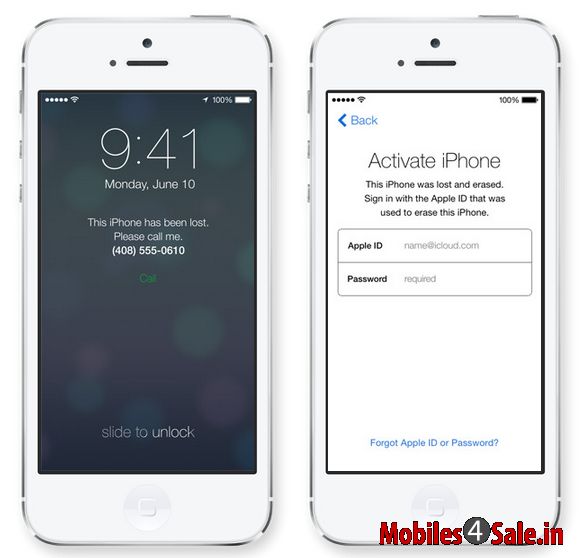
iOS in the Car
iOS in the car lets you to blend your iPhone 5. If your car is coupled with iOS 7, you can connect your iPhone and control it eyes-free while driving using Siri. Now, you can make phone calls, play music, send and receive messages, get directions, and more smartphoning. Further, it shows you the traffic conditions as well.

Verdict
Even though Apple has borrowed some features from its rival departments, the world's best company has kept its position again firm by introducing the iOS 7. It must be noted that it is first major design of the iOS since the debut of iPhone in 2007. The newly updated OS is mingled with dashing visual experience, but even simpler to use. As the next iPad and iPhone is knocking at the door of release, it is sourced that Apple has purposefully hidden few more features and they are expected to be revealed along with the upcoming devices.
