The 41 MP camera is still viewed with suspicious glance. If the company was so font of a camera, then why don't they just make a super duper camera with this, is the question that is still in the mind of so many people. But if you are a camera freak that you always go for a smartphone with incomparably outstanding camera features, Lumia 1020 is made for you.
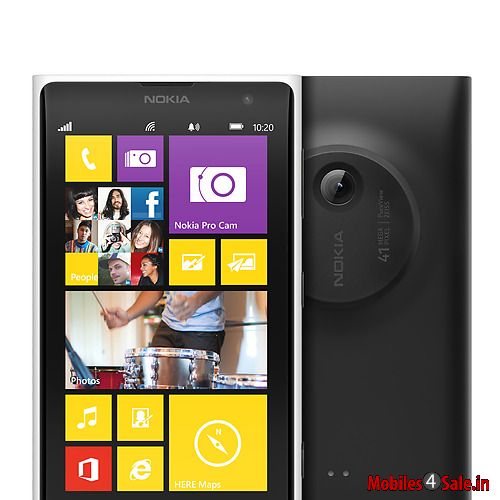
Look and feel:
In its look and feel, the Lumia 1020 looks like the Lumia 920. you can see that the colourfulness and the features of a typical Lumia smartphone has been strictly followed in Lumia 1020 also. There is a 4.5 inch display with 1280×720 pixels resolution. As in any Lumia device, the left hand side is free of buttons and on the right side you can see the volume rocker, power/ lock button and a dedicated camera key.
Above the screen, there is the headphone jack, and a microphone for noise cancellation. Down the screen, there is the microUSB charging port and speaker/ microphone. The SIM card tray is located at the top of the device.
The focal point of the device is its rear side. There is the massive 41MP camera situated along with Xenon flash. The camera protrudes out from the flat surface of the smartphone. So, it will be a bit tricky to hold. The device will be coming in Black, White and Yellow shades.

OS and Interface:
The Lumia 1020 has Windows Phone 8 as its operating system. This version is also known as Amber. It is available inly for the Nokia devices. There are some new features added to this latest version of the Microsoft platform, like flipping the phone to silence it, double tapping the display to turn it on, and also new wall papers for customizing the Lumia 1020.
All other features same as that of the older version of the Windows Phone OS. The live tiles keep you updated with the notifications. The live tiles are also customizable to a limit. The live tiles are cool, with pretty good animations. Unlike some Android handsets, there are no laggings. Scrolling through the screen is simply awesome.
Camera:
The high light of the Lumia 1020 is the camera. Just that while taking out the phone from your pocket, not just you, but those who are around you will find that your phone is unique. In a good or disgusting sense, depends on you.

The camera features are gonna sweep you off your feet. Nokia has done cent percent justice here. Unlike other smartphones. The pictures with flash light on are really awesome. On your first time with your Lumia 1020, you will be guided thoroughly through the camera software. Its a good thing that you will not need to search the internet for helps and tips.
Nokia Pro Cam is the default camera app. It offers more options for focus and exposure, which is not there in any other smartphones currently available in the market. Not an expert in adjusting the levels and all? Go for the automatic option. Just tap the screen and the phone itself will do the rest for you.
Though the phone has 41MP camera, you do not have to store the images in 41 MP always. You can change it into 34MP and also 38 MP formats too. If you wanna share your pics, you will be doing it with the 5MP samples. If you wanna upload bigger pictures to social networks, you will have to do it via computer. Else, it will kill your data plan for sure.
The cropping in to 5MP is so easy that there are no hidden pains in it. You will not loose the quality either. The camera is simply awesome. Even with the auto mode, the pictures are clearer, crisper, sharper and well exposed. The colours are stunning too.
The drawback of such a complicated camera app is that it might take some time to launch the app. Not that it will be too slow, but it will be enough to miss a funny moment. The larger size of the files are the reason behind it. The camera shutter button or the tapping will take some one or two seconds to capture the picture. That is not a major drawback, but you might miss a candid shot. Still life photography is good.
But remember, your Lumia 1020 can not replace the dedicated camera of yours. Before falling for the camera phone, you should be very sure whether you want all these big pictures all the time. You should be sure that you have enough time to crop the pics and then upload it on social networks. Go for it only and only if you are a camera freak.
Battery and Connectivity:
Everything else is so common except the Camera of Lumia 1020. it has almost all the connectivity features that any other Lumia smartphones. Wi-Fi, Bluetooth, NFC, LTE, all are there in the Lumia 1020 smartphone.
The 2000 mAh battery sound insufficient for the device. As the device will be used continuously for shooting, the company should have added a more powerful battery.

Verdict:
Lumia 1020 is Camera phone. Nothing else is unique. Take the camera out of the phone, you will get an average smartphone. As the Windows Phone OS has so many drawbacks, and is on its developing state, the phone might not be that good as it would have been with an Android platform.
The camera is good. And we admit that it is very difficult to resist the temptation. Larger and sharper images, more camera options, better camera experience, all these are enough to satisfy one's ego. Just that the OS lacks some apps which could have given a more polished experience, like the Instagram, Snapseed and Vine. Be very careful about your choice if you are going for Lumia 1020 smartphone.
Pros:
• Stunning Camera.
• Good design.
Cons:
• OS still needs perfection.
• No expandable memory.
• Other than camera, no other special features.
