
1. Don't panic:
Most phones can be saved: Well, the first and foremost key is not to panic. Panic will confuse you what to do. It will prevent you from thinking logically and acting wise quickly. Most of the phones can be saved.
2. Take the phone out of the water ASAP and don't turn it on:
If you successfully overcame the panic, take the phone from the water as soon as possible. That can make a lot of difference.
3. Immediately remove the battery:

Once you take up the phone from the water, turn it off. Do not try to turn it on and test. We know, there will be an intensive instinct to test it. Hold it mate. If your phone had fallen to the water while it was turned off, it will be having a very less damage.
4. Remove the SIM card:

Once you have removed that battery, take your SIM card off, if your phone had any. Pat it dry and leave it aside until you try to reconnect the phone.
5. Check for damage:
Once the battery is removed, you can find out if the phone is truly water damaged by checking the corner near where the battery is. There should be a white square or circle – with or without red lines. If this is pink, the phone has water damage.
6. Remove all external accessories:
Remove all the accessories. All the tiny cute hangings, headset, charger, memory cards, as well as any phone cases or protective covers(if your phone has any).
7. Dry the phone:

Dry the phone using a towel or paper towel. Avoid dropping the phone, shaking it or moving it excessively. This can move water through the phone. Try not to clog a wet towel or paper towel into to the gaps and groves of the phone – just wipe gently.
8. Use a vacuum cleaner:
This is one of the ways you can adopt to dry your pet phone. It will suck water away from the phone. Hold the phone up to the vacuum for 20 minutes, moving it gently to suck water from all areas. This is the fastest method and can dry out your phone, getting it to work in 30 minutes. However, if you can, try to avoid turning on the phone and complete the steps.
9. Do not use a hair dryer:
Well, a hair dryer will be more handy than the giant vacuum cleaner no? But, do not use it even on the cold mode. This will force moisture into the phone rather than draw it out. It may work temporarily, but can cause further damage that renders it useless later.
10. Rice can do miracle:

Leave the phone in a bowl of uncooked rice overnight. The rice will absorb any remaining moisture. It is the most inexpensive way of saving a life.
11. Check again:
Move the phone onto a paper towel for four to six hours. After that, check and see if there is any moisture on the towel. If there is, repeat the vacuuming and rice bowl step.
12. Use Desiccants:
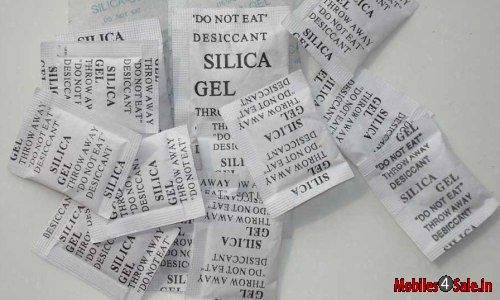
If available, it is preferable to use a desiccant instead. Desiccants may absorb moisture better than rice. Desiccant for flower drying can usually be purchased at most craft stores. Silica Gel is a very good desiccant. If it is handy, use silica gel packets to dry the phone. But you should make sure that the packet has not reached its maximum absorption capacity.
13. Freshwater rinse:
Man, did you just drop your phone in salt water? The salt can corrode your device. So after you pull out the battery and SIM card, immerse your phone in fresh water to rinse out the salt.
14. Try putting the phone in the refrigerator:
Well, we are not joking. Do not think that only heat can dry things up. Haven't you seen dried vegetables in your fridge? At least dried lemons? Actually the refrigerator cools things by drawing moisture out of things. Do not put the phone in the freezer as this can damage the LCD (Liquid crystal display) After 30 minutes or so, take it out for about 10 minutes, and repeat until the phone is dry. But we will not prefer the method. Take it as a last resort.
15. Give it a rest:
At least now, allow the phone to take some rest. Leave the phone with the desiccant or rice as long as possible (at least overnight) to absorb the moisture.
16. Change position:
Rotate the phone to a different position every hour until you go to sleep. This will allow any water left inside to run down and find an opening to escape. We know that you can not sleep peacefully without your ever companion phone.
17. Final Test:
After 24 hours or longer, reattach the battery and try turning on the phone. And yes, keep your fingers crossed.
18. Is it working?:
If the phone turns on, you can breathe a sigh of relief, though it may only be temporary. Moisture damage signs may take time, and symptoms might appear several weeks or months later. Check your keypad, as keys that stick or don’t work all the time are signs of permanent damage.
19. Not working?:
If the phone does not work, try plugging it into the charger without the battery. If this works, you need a new battery.
20. Still not working?:
If the phone still doesn't work, take it to your dealer. Don't try and hide the fact that it was wet, the dealer will know.
There is a shortest method to avoid all these problems. Be careful with your phone man. Do you know, the females are better in dealing the phone off water. They never spill their drink on their phones man! They always keep it safe. No matter how badly you tease them for their poor technical knowledge, admit it, they are better in saving the phones. Way far better.
Always remember to protect your phone with water proof cases, if you are going for some picnic or long journey or a much buzzy party. Take care of your phone, sometimes it can be your life saviour.
All the best!

But nokia company solve the our customer problem is micro sim..