
If you wanna avoid such a situation, you should have a tiny bit of research in this field. Go through the entire article, and you will get an idea about the smartphone genre. No body will dare to cheat you if you have enough knowledge.
First of all, Make Sure You Actually Need a Smartphone:
You might feel that we are joking here. No, we are not. The first and foremost thing to do is to confirm whether your current life demands a smartphone. Just because your friend has it, is not a reason enough buddy. Be realistic. The smartphone is gonna squeeze out a handful of money from you. So,. Make sure of your needs. So, how do you know if you need a smartphone? Analyse your self as a phone user. Are you using your phone only for regular calls, messages and mp3 music? If you already have a GPS system and an MP3 player, you can make do with a regular phone that doesn't offer music or directions. If you never opens your emails via phone, or if you are not that much interested in Social media, re think about your decision. Getting a smartphone often means having immediate access to work e-mails, social media and the Web. Not everyone wants to be that connected.
If you are such a person who feels irritated when he misses a tweet or an update from a friend, if you are such a person, who always wanna know what goes around him in the world, if you are such a person, who must use a Map to travel, then do not hesitate, you badly need a smartphone. If your job requires you to be connected all the time, providing immediate responses to e-mails and questions, a smartphone makes sense.
Decided on that? So you need a smartphone.Well and Good. The next step is to fix your budget.
1)Budget:
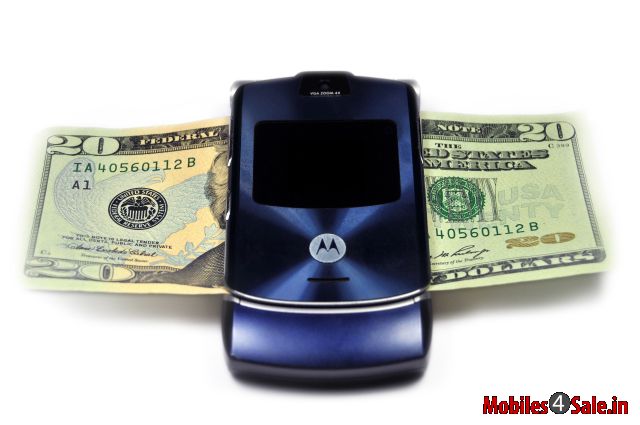
The amount you can spend on a smartphone is one of the most important step you should take before running to the nearest smartphone showroom. If your budget is really low, then leave out the branded ones. Go for the Indian made Handsets or the low end ones form the Multi National Handset Manufacturers. If budget is not a problem for you, then you can freely float over the specs sheet.
Lets begin from the very basic features of a smartphone:
2) Display Size:

Display Size of your phone varies depending upon your needs. If you are buying a Smartphone just for voice calls, any screen will do for you. In case you want easier Texting, Web Surfing, GPS Navigation and Social Networking, you need a bigger screen.
But remember, the bigger never means that its always better. The size of your hand matters here. The new trend is to run behind the bigger screen. The lower the screen the lower will be the impression. But remember, if your hand and pockets are small, do not go for a bigger one. Small will be more handy for you.
3)Screen technology:
Another feature to be consider is the screen technology. There are so many catchy word used by the manufacturers like, "Super AMOLED," "ClearBlack," and "Super LCD" to describe the technology of the displays in their phones. But remember, the smartphones of today has a more better screen technology than the old ones. All these catchy phrases are nearly similar in the real world. You should still pay close attention, though, because some faults that you might not see from the shop can make you really down once you have bought the device. something that doesn’t seem to bother you after ten minutes in the store could easily drive you nuts a year into ownership.
If you have an opportunity to demo phones before you buy in the shop itself, turn them on and examine the device from side to side. That is the best way to check the viewing angles of the phone. If the colours look wash out, blacks starts to look gray or white, or a noticeable gap between the surface of the touchscreen and the display itself are all signs of a lower-quality display.
4)OS:

The next step is to decide which OS do you need. Operating Systems have a major role in selecting a smartphone. Here we will give you a small description of the major Operating Systems.
iOS (IPHONE)
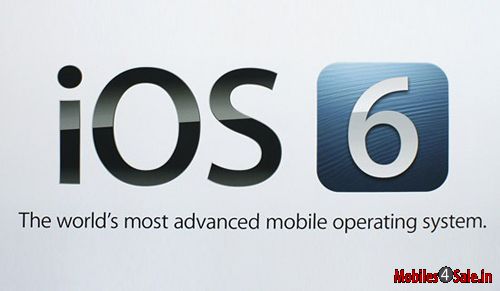
iOS is the platform that powers the iPhone, iPad, and iPod touch. It is the comparatively easy to use operating system out in the market. The apps quality and list are better in it than any other operating systems. iOS also has the best mobile browser available. It doesn't support Adobe Flash, but it's faster and easier to use than competing browsers.
Here are the major pros and cons of iOs.
Pros:
• Huge app selection
• Easy to use
Cons:
• Not very customisable
• No physical keyboard option
• User Interface is not new and trendy.
ANDROID

If this era of humanity is named as “Android Era”, there is nothing to be wondered. That is the influence and popularity of the Operating System. This is the commonly used operating system. Android is designed from the ground-up to work with Google's services, so if you're a heavy Gmail user it would be the best for you. It will also work with other services, of course, but it really shines with Google's set up, especially Google Maps.
Here are the major pros and cons of Android OS:
Pros
• Many phone hardware options
• Very customisable
• Smooth multi tasking
Cons
• Takes time to get used with
• No direct syncing with PC.
• Android Fragmentation threat.
WINDOWS PHONE

Windows OS is another major Operating System available in the market. Windows Phone OS' major attraction is its unique interface, named"Metro”. It is based on big, bold text to make it fast, fluid, and very usable. “Live Tiles” is another attractive feature of Windows OS. That means, the major applications that you use most commonly can be set as a live tile, which appear in the home screen, it will automatically get up dated. These tiles will help you to get connected with your network and you will get all the updates at a single glance.
The manor pros and cons of Windows OS are:
Pros
• More integrated app experiences
• Xbox Music, Office, and SkyDrive all work very well
Cons
• Smaller app catalogue
• Smaller user base
BLACKBERRY:

This is anther major Operating System BlackBerry 10 is the company's flagship Operating System. As it is released in the beginning of 2013, its pros and cons cannot be tested for the time being.
There are some other Operating Systems like Symbian, Linux, Ubuntu etc too. But being the most common ones, we discussed only the above three, So, once decided n the OS, you can move on to the Form of the handset.
5)Form Factors
There are different types of Physical designs as far as a smartphone is concerned. Some of them are:
• The "slab" or "slate": It is the most common smartphone form factor of these days. It's simply a flat rectangle with a large touchscreen; there are no hinges, slides, or keyboards. The most obvious example of a slab is the iPhone, most Android devices and Windows Phones.
• The landscape QWERTY slider is the second most common, which features a full QWERTY keyboard mounted underneath the screen — usually on sliding rails — which can be pushed to the side and revealed. When the keyboard is out, you hold and use the phone lengthwise, hence the term "landscape" in the name.
• Portrait QWERTY is most common among BlackBerrys, which popularized this form factor several years ago. In this arrangement, there is a QWERTY keyboard mounted on the front of the device, usually with a relatively small landscape-oriented screen directly above it (it's called "portrait QWERTY" because the phone itself is held in a vertical orientation when you're using it).
That's not all, though. Other form factors include the portrait QWERTY slider (which is similar to the landscape QWERTY slider except that the keyboard slides out from the bottom of the device, not the side) and the flip, which used to be a dominant style of the old times.
Slabs are so popular because they're always the thinnest and most attractive phones available, and on-screen keyboards have gotten good enough in the past couple years on iOS, Android, and Windows Phone to make physical keyboards unnecessary in most cases. Still, some users strongly prefer having a physical QWERTY keypad available. But it is true that most of the users prefer a slab type form.
6)Camera:
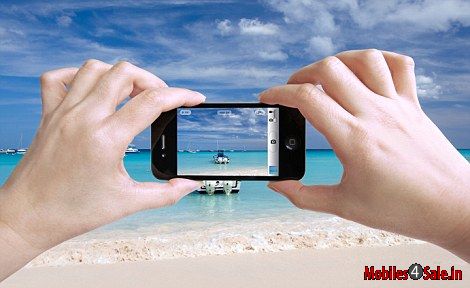
The next important feature to be considered while deciding a phone is its Camera. If you are a photography lover, you should go for a smartphone with pretty good Mega Pixel Camera. A smartphone with flash should be your short listed one. Pay attention to its resolution, Lens and Sensors.
If you are sure that you will be availing the video calling facility, short list a phone with twin cameras, that too with pretty good resolution. Just because a phone has a high mega pixel count (often 8 or higher) doesn't mean it can take good pictures! A good smartphone camera, like any digital camera, is a symphony of hardware and software that includes quality optics, a good sensor, and image-processing software that's up to the task. You should read the user reviews of the smartphone to get a clear idea about the camera of your dream phone.
Test the phone camera in the store it self. Take some snaps. Shake your hand a bit to check the quality. Take pics in the dim light too.
7)Media Player:
Smartphones are a really blessing for those who love music and videos. They allow you to store a rich collection of music tracks and videos. See whether the Smartphone you are planning to buy has one or more than one playback option.
Research about the multimedia features of your dream phone. Check the speakers, volume controls, radio, video qualities and supporting formats of the phone in the store itself.
8)Messaging:
If you are a person who texts messages and types emails on phone itself, you should give priority to the messaging features of the phone. Check for the phone's messaging details. Most of the people, who uses their phone to send and receive official mails, prefer BlackBerry. The credibility of the BB messaging features are that good.
9)Storage:
Nowadays, there will be no single smartphones in the market which accepts a memory card less than 8GB. In some Smartphones, the memory slot is expandable up to 32GB or sometimes 64 GB. The removable memory cards in your Smartphone can also serve as an easy way to shuffle files between your phone and other devices.
10)Battery:

Battery is another key thin that could worry you if you did not pay much attention. The talk time and the standby time claimed by the company might not be 100% practicable. Read used reviews of the smartphones and also discuss with your friends.
11)Network:
Before rushing to the store, you should know what cellular network you want, CDMA or GSM and 2G or 3G. The 3rd generation of mobile communications technology, commonly known as 3G, is becoming increasingly popular among youths. 3G Network can enable you make faster video calls and streaming.
12)Social Networking:
All of the major platforms offer Facebook and Twitter apps. iOS and Windows Phone also offer integration right in the phone itself, if you want Facebook information in your contacts. Some Android phones do have decent social integration, but the experience varies so much from device to device that you'll need to look at each phone individually to see if it offers the features you want.
13)Extra Features:
Wi-Fi is common on most of the Smartphones available in the market today. Bluetooth, Processor, Wireless Charging and Games are some other critical and top-notch features you should look up for in your Smartphone. If you are an ardent user of Maps, make sure your phone supports GPS.
14)Accessories:
The final thing to know about is what all accessories you need. Some devices offers almost all the accessories you need, like Bluetooth devices, sd cards, wireless chargers etc. along with the pack. Make sure you have all the accessories you need.
Now you are an expert!
Now that you've made a decision about your phone, you're almost there. Now you can just run to the store and buy your dream phone. A few pieces of advice on that.
• First, choosing a store. This is really important,. The store must be easily approachable. If you have any necessity in the future, you should be able to approach the shop soon.
• Make sure of the return period. If you found any issues with the device, you should be able to repair/ replace it. Make sure the duration of the free return period.
• Confirm the Warranty period offered by the Company and also by the store.
• Do not forget to keep all the billing documents safe.
• Check out the IMEI number and note it down.
Enjoy the new smartphone!
Best of Luck!
