To begin with, “Facebook Home” is the new app for an Android operated smartphone. It is a brand new invention. With this application, you can turn your Android smartphone to a more social friendly phone. Still not clear? Okay. Lets explain it.
It was Face book, as you have rightly guessed from the name itself, who had released this new app called “Facebook Home”. It is a software basically. Installing this software in a phone will make the home screen of the phone more or less like that of the Facebook, which you are all familiar with.
Facebook Home is not an operating system or a new phone altogether. As we mentioned earlier, this is only an application. But, not every phone can support this app. There are certain basic foundation requirements to Facebook Home. Currently, there are no other smartphones with this apps, but HTC First. The upcoming device from HTC, the HTC First is supposed to be the first Android smartphone with Facebook Home.

When we said that Facebook Home is an app, we can not simply say that it is only an app. It is more beyond that. While the other smartphones let you experience the world through apps, Facebook Home helps you to get an experience of the world through people.
In fact, we can call Facebook Home a family of applications. Because, the app Facebook Home includes so many other apps in it, which is essential for the smooth performance of Facebook Home. In a simple way, Facebook Home is built around your friends and puts them at the centre of your phone.
Now lets check out some interesting features of Facebook Home:
1. Cover feed:

Cover feed means a constant, fresh stream of photos and updates from your news feed. Cover feed will be there on the home screen of your phone. So, when you turn your phone on, the first thing you will be seeing is the cover feed. It will give you a chance to have a quick glance at what is going on in your friends' circle. There are no doubt that there will be nothing more welcoming than this, if you are a social person. You can swipe through to see more photos and updates. This will allow you to “like” and “comment” on the feed or updated data. This will be a real passing time app, imagine standing in a queue or travelling in a public transportation vehicle or anywhere. You will be always able to keep in touch with “your” real world with this.
2. Notifications:
When cover feed helps you get to know what is going on in the world, there is another application in the Facebook Home, which will alert you when you have a more direct update. For example, if a friend of yours has posted something on your wall, of course we meant the Facebook wall, not the other one!, you will receive notifications with their profile pictures. You can open the notification by merely tapping on it. If you don't want to spend some time on them for the time being, its fine. You can hide it with a swipe, and continue with your exploration of the cover feed. Then you can check your notifications later, when you are at ease.
3. Chat Heads:

Chat Head application helps you to receive the Facebook chats and messages, no matter what you are doing currently. The chats and messages from your friends will pop up with the profile picture of that person, no matter whether you are checking your mail, surfing or watching videos. You can either go on with catting or you can keep it for later.
4. App Launcher:
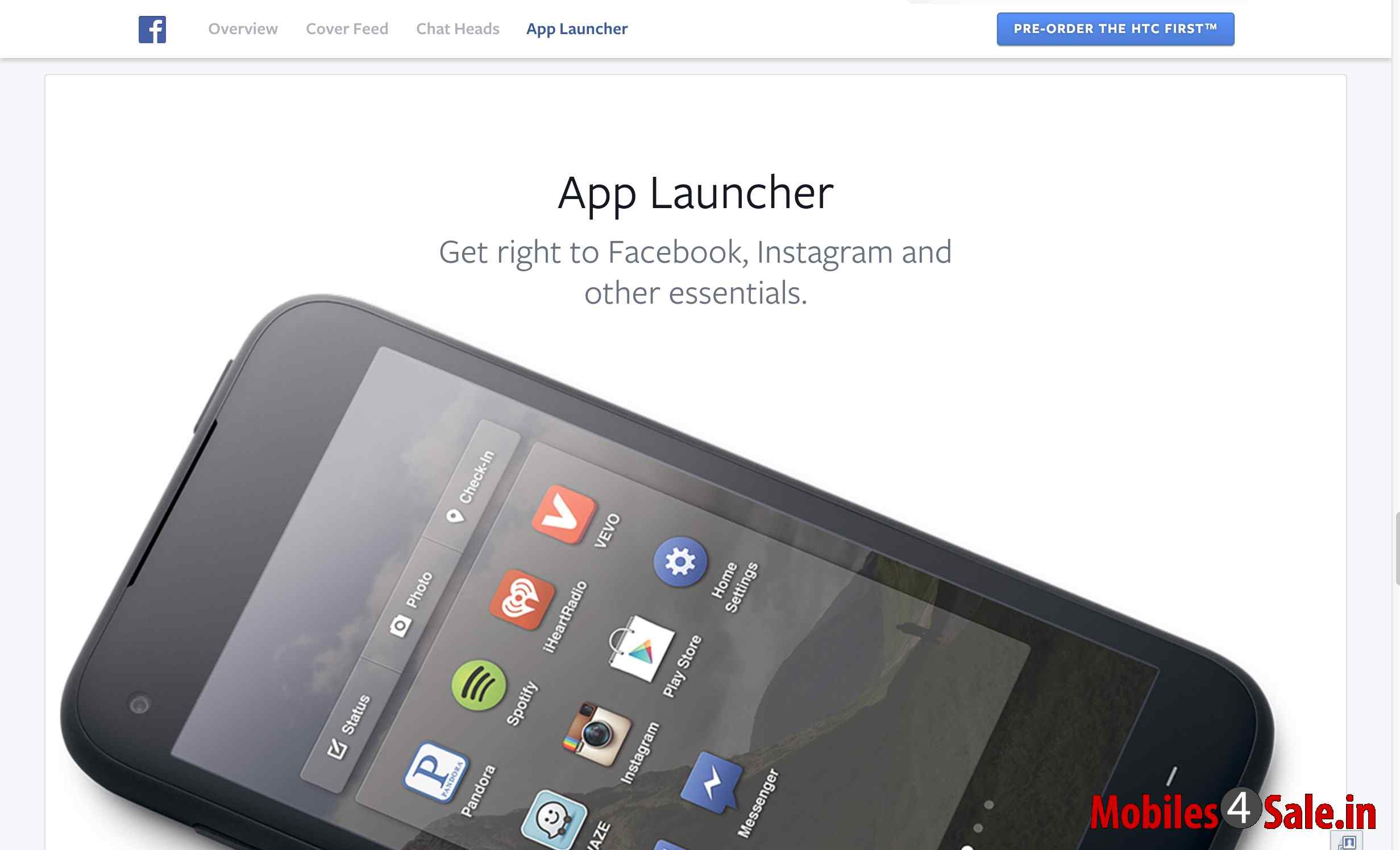
The application Launcher in Facebook Home is as easier as the other ones. You can easily launch your favourite apps from the pre prepared list. There will be a screen containing all of your apps, from which you can drag your favourite apps to the launcher.
5. Instagram:
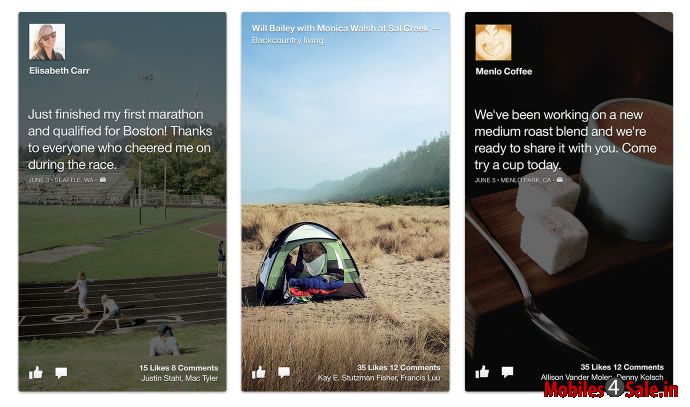
Though currently there is only one phone that supports Facebook Home, the HTC first will be the one and only phone with pre-loaded Instagram.
Interested in getting pre-loaded? Well, you will have to wait till April 12th to get Facebook Home free from Google Playstore. The pre-loaded will be suitable for the HTC One X, HTC One X+, Samsung Galaxy S III and Samsung Galaxy Note II, according to the rumours. We hope that there will be more devices soon, that can support Facebook Home.
