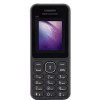1. Never download, install or run heavy applications without checking the RAM. If your phone is running on low RAM, nothing else will e needed to hang the phone than a heavy application. Always keep an eye on the RAM of your smartphone.

2. Make use of the task managers. Most of the Android smartphones have inbuilt task managers. You can download it for the Windows Phone and other Operating Systems from the respective store. Use the task manager to kill the app that is running in the background, without your knowledge.

3. Save your phone from animated/heavy themes. They can affect the performance of your phone. You might not notice this normally. But when you run some high features app, your phone will turn too sluggish and will end up in hanging.

4. Install some Anti Virus app or check your phone for viruses. Virus attack can slow your phone, which might eventually lead to hanging and finally losing your entire saved data.
5. Your phone might be an expert in multitasking. But do not load the poor device with so many apps running at a time. If multitasking is inevitable, make sure that all the apps running at a time are not equally heavy. Make sure that at least some of them are simple.

6. Install and download new apps on the external storage memory, if you have such an option. That will shed the load from the inbuilt memory and can save your phone from getting over loaded.
7. You can also download some apps fro the official store, which helps to increase the performance of your phone.
8. Make sure that all the apps you have downloaded are frequently used. If not, that means you don't need that app. Un-install it as soon as possible. Why keep an unnecessary load?
9. If you feel that your phone is sluggish for some days, take that as a warning. Try removing the SD card, if your phone has any. Check again for the performance speed. If your phone has more speed without the SD card, you can guess that your SD card is infected.

10. Update your phone's software. Old softwares should be replaced by the newest one as soon as possible. The newer ones will have more speed and crispiness in performance.
Take these tips seriously and have a hanging free smartphoning!!
Best of Luck!