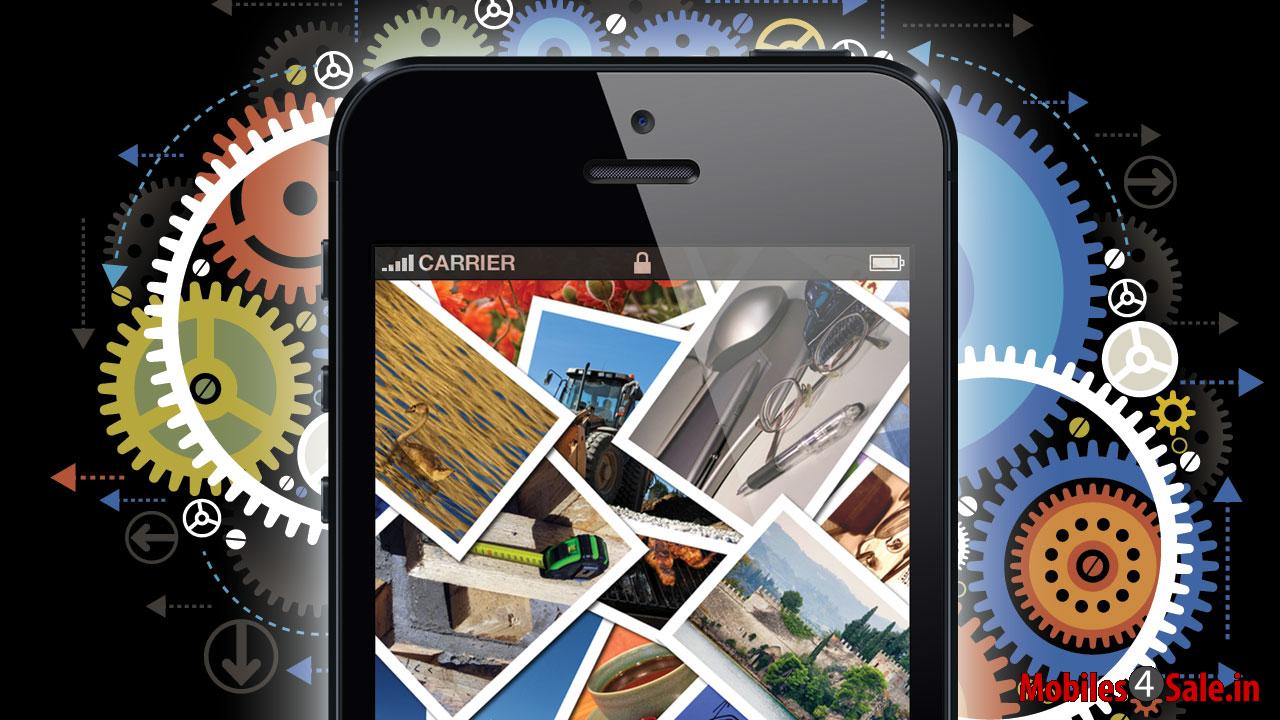
1.Aways keep a track on the memory:
Do you often notice that your memory is all out when you get a notification? You should change that first. Always keep a track on the memory status of your phone.
2.Delete:
Deleting the apps, pictures, videos and files are a good option to keep your storage less crowded. It is so painful for most of the people to delete some apps even if they are never using it. Do not have a sentimental attach with them you can download them at anytime if you want. Delete all the unnecessary files from your internal memory.
3.Delete the browsing history:
If you use internet of your phone, clear all the browsing history and the cache at times. You will never know how much space would be taken by those temporary files and unwanted histories.
4.Clear the messages:
Stop saving sent messages in your phone. Clear the inbox too at times. These messages will be getting saved normally in the internal storage memory of the smartphone. So, you better clear them off. But make sure that you have backed up important messages.
5.Filter Mails:
Read only the first portion of the mail in our smartphone. Only then decide whether to download the rest or to download any attachment. All these unwanted attachments will kill the storage memory. Be careful to download only those which are really important.

6.Store in Sd card:
Try to use the SD card for storing files, instead of storing them in the internal phone memory.
7.Reduce picture size:
Reduce the size of the pictures you take with your phone camera. Be careful about the videos too. Once you have cleared the over loads, you can enjoy HD shooting!
8.Clear the Gallery:
Delete the pictures and videos once you have done with. Delete the movies once you have sen it. Store the games in SD card.

9.Always Back up:
Always back up your data and delete the files from the phone memory. Do not wait till you get the final warning. At that time you will be forced to delete some items and you will randomly delete some and later you might regret.
10.Your Phone is not a computer:
Your phone is a phone after all. Do not save that much data in it like in your computer. Make it minimum.
And one more tip – if you are so sure that you will need a lot of memory space, buy a smartphone wit the highest memory storage capacity available in the market.
Hop these tips were informative for you.
Good Luck!
