Besides making phone calls, sending text messages every other activity on your smartphone will require data. Whenever you are browsing the internet on your phone, downloading your favorite music artist's new album or even watching a TV programme online is all from the data on your phone. There was a time when the smartphone network packages were all about free calls and unlimited messages and data. Now those days are far beyond. Every single mobile network company has realized that with the advent of smartphones, what the users really need is mobile data.
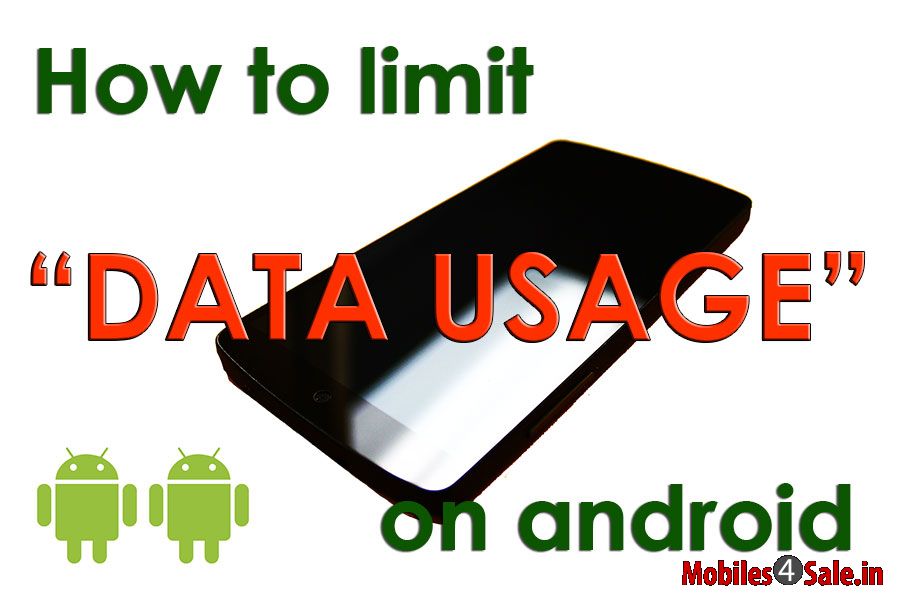
Certainly no one wants to get burdened by excess mobile data bills. That leaves you with the immediate demand of keeping track on your mobile data usage. Here down below we have sharing you a few ways by which you can cut down those data horror bills.
Update apps only when you are on a WiFi connection
Disable the auto update feature of the apps in your Google play store or else this may cost you a lot of a data. Even disabling auto-download feature on your whatsapp may also prove effective. Whenever you want to do an app updation swap your mobile data with a secure WiFi connection, like your home connection for instance and do the update.

Compress the chrome pages
Compressing your browser pages can definitely allow you to save some serious amount of data. For this, open Chrome, once when the page is launched tap the three dots which is on the top right of the page. Go to settings, click data saver option and turn it on. This option compresses the web page before you load or download it. It even filters Incognito and SSL pages.
Switch on that WiFi connection
One of the most easiest way to save data is to ditch the mobile data and connect to a WiFi connection. Whether it be your home, office or a public place use the WiFi connection available to view all those videos and music downloads without having the worry of escalating your allotted mobile data. When you are really low on data or traveling use this option in order to sustain the data pack for a longer period.
Restrict background data
An important step to save mobile data is to control the apps running in the background. For this, you should go to settings>Data Usage> scroll down to see which app consumes greater data. If you find one, tap on it and you will see the process that is happening and enable the restrict background data option. Identifying these data gobbling apps can save up lot since these keeps on restarting on its own without even you knowing. If you are using the Facebook app make sure you disable the “Video Auto-play” option under the settings.
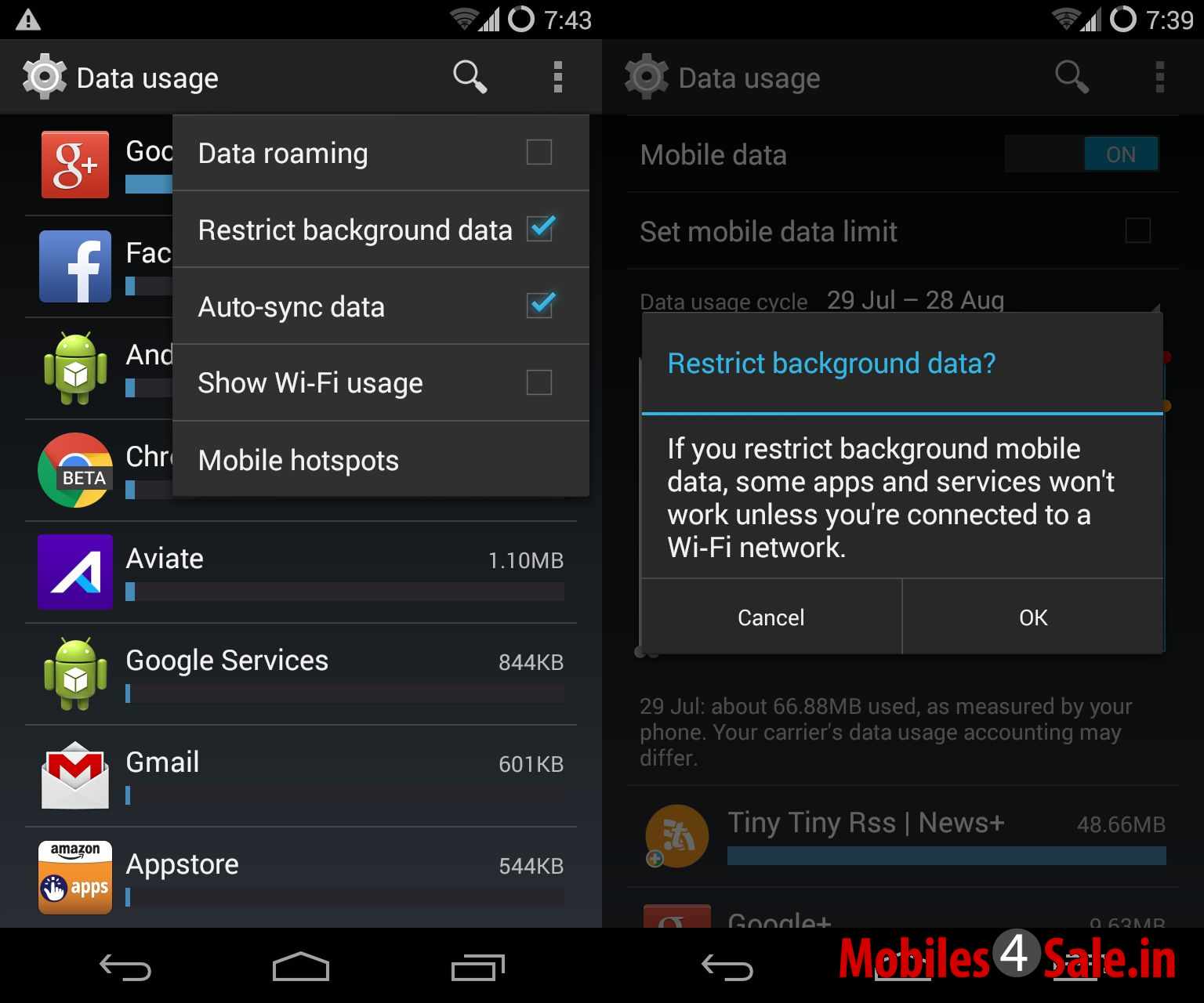
Set a mobile data usage deadline
All of our Android devices have options to set data usage limit. Which helps us to keep a track on our internet usage. So whenever you are at the threshold cut down on the usage rate and no worries about over running the allocated data.
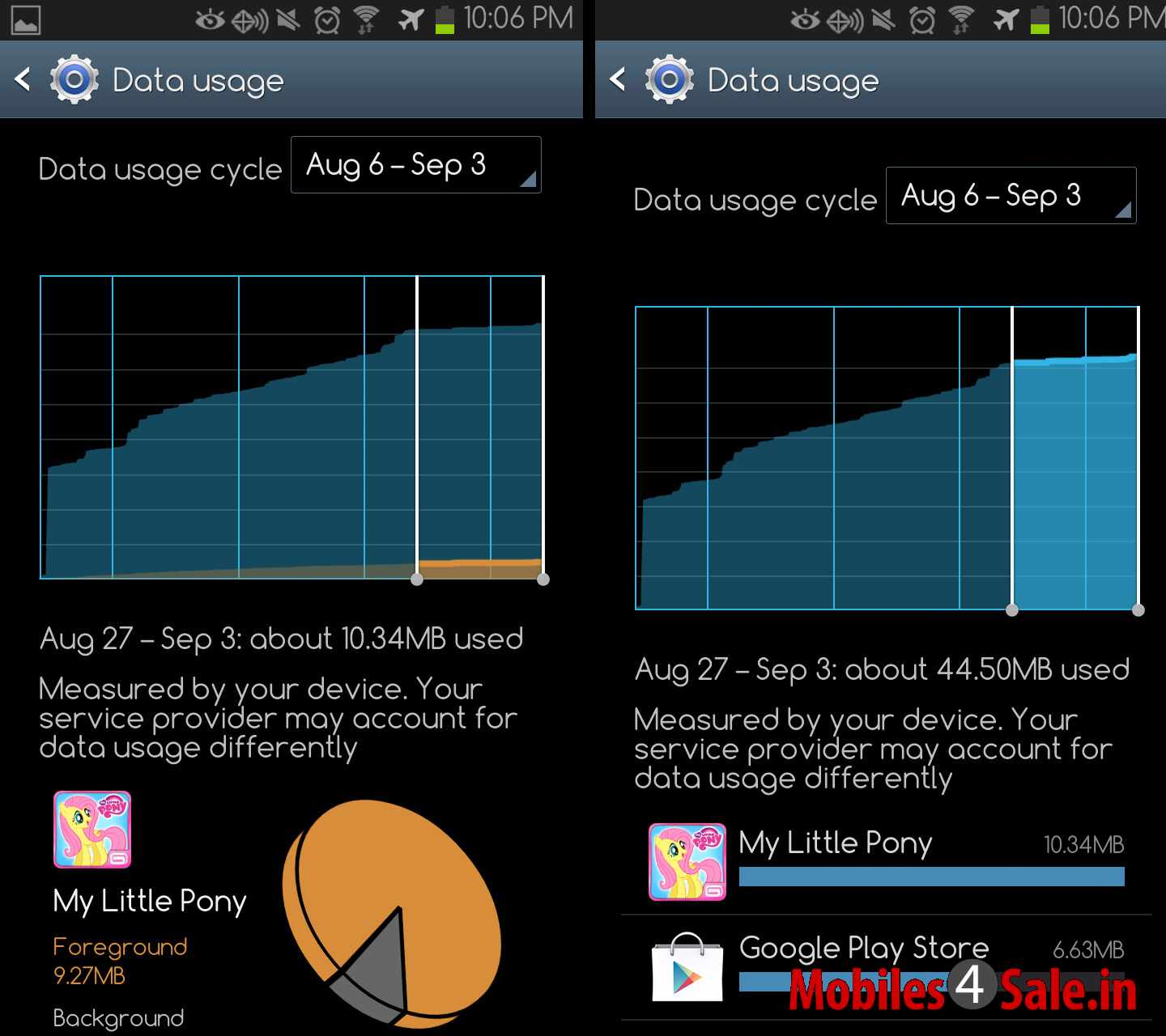
Start streaming music and videos offline
Several of the online music sites offers different ways to listen to your favorite music. One among that is listening to your playlists offline, for instance sites like Spotify and YouTube. So stream with caution and save the data.
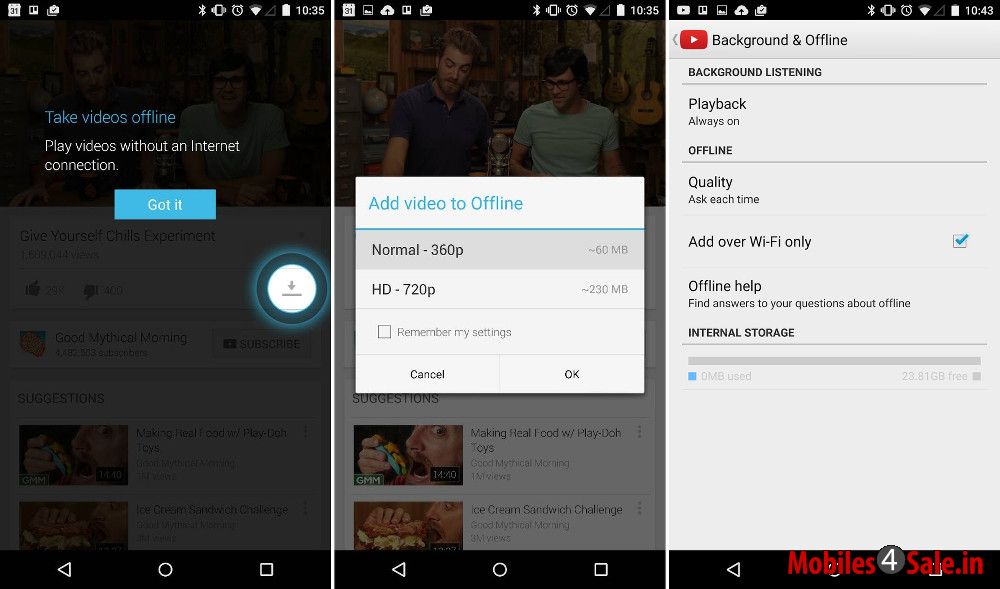
The above tips will help you reduce your mobile data consumption to a certain extend. Even though our network providers are ungenerous about the data plans, following these tips can definitely save you some pennies. Applying these tips can depend on how much data you want to save. So go ahead, change those settings and enjoy less mobile data outpouring.
