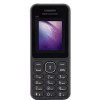Of course, rooting your phone can definitely push you up your geekish ladder, it comes with certain risks though. In this article we would discover how you can root your phone with you bearing the risks. You need to be fully aware that once you decide to root your phone, your phone’s manufacturer warranty stands void.
King Root App
We introduce you to the app called “KingRoot”. This app is not available on playstore you can download from https://kingroot.net/. Please follow the steps below for soft rooting your Android Phone.
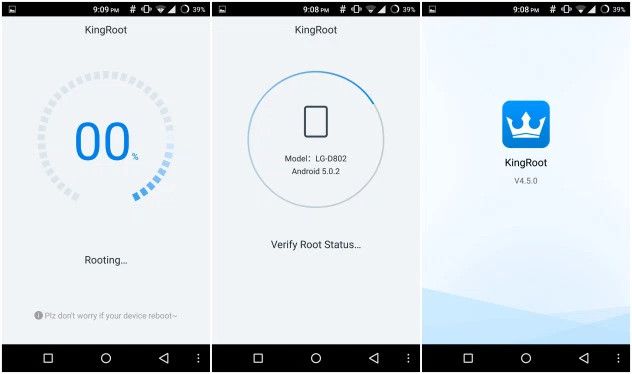
1. Download and Install KingRoot App.
2. Launch the App from your Android Phone by tapping the KingRoot App icon. This will check whether the phone was previously rooted, it would also display the model code of the phone and Android version etc. If your phone was never previously rooted, you will see a message saying "Root access is unavailable".
3. Click on START ROOT button.
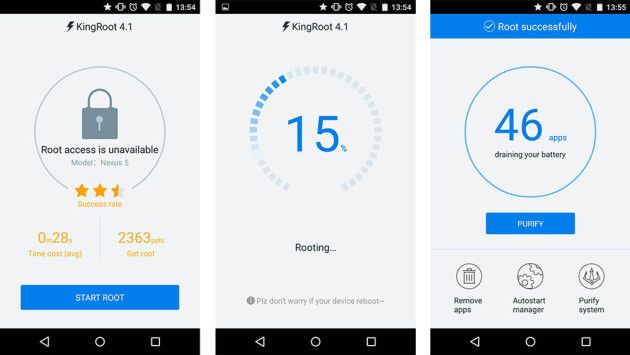
Now the rooting is initialized and this could take several minutes. Your phone will be successfully rooted after this step.
You can thus disable or remove apps that you are not using. This is a way in which you can soft root your phone.