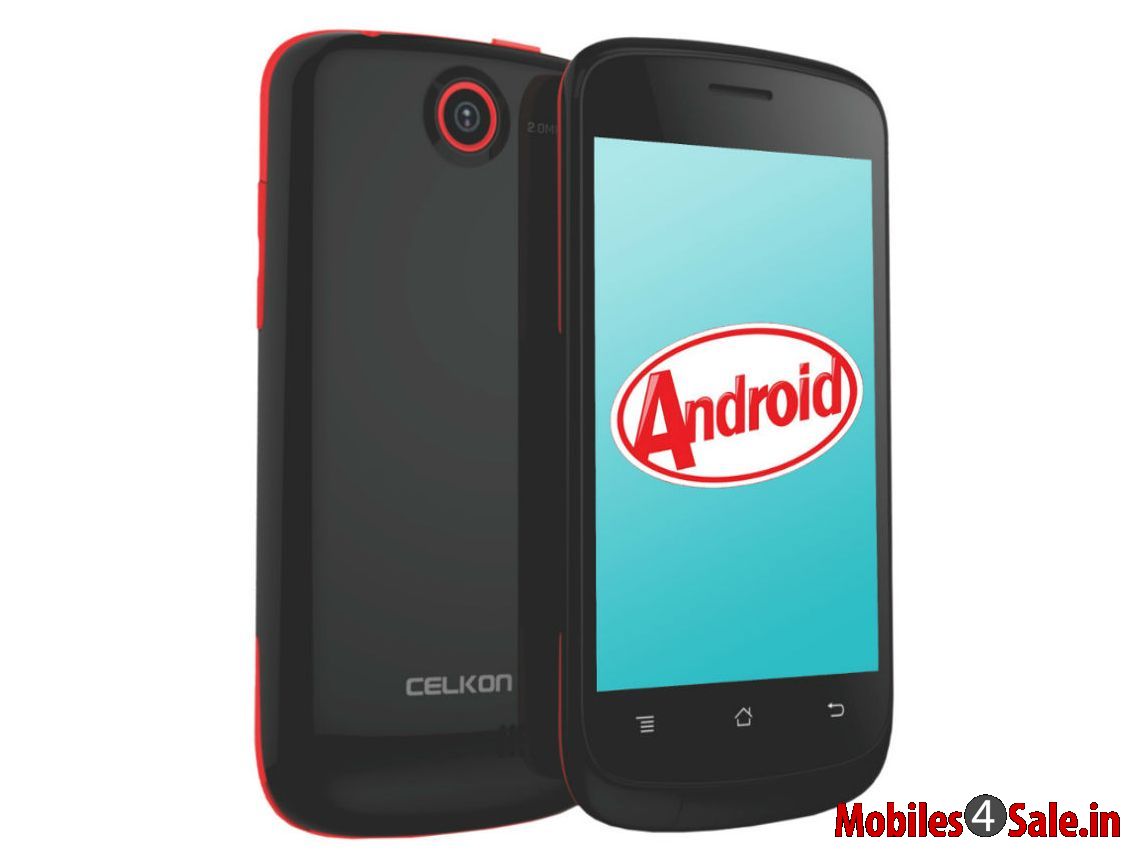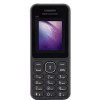Why keep a phone which is not used? Sell your mobile at the Biggest Mobile Market.
Celkon A352E Campus Nova
Mobiles ›› Celkon ›› Celkon A352E Campus Nova
Celkon A352E Campus Nova Price

- 2 MP with LED Flash
- 3.5 inches
- Android OS, v4.2.2 (Jelly Bean)
- 1 GHz RDA8810M
- Li-Ion 1400 mAh Battery
Price: Rs. 1,999/-
Rate Celkon A352E Campus Nova :
Description
Celkon A352E Campus Nova is an Android Smart Phone which runs on Android OS, v4.2.2 (Jelly Bean), designed to keep you in tune with the absolute latest edge in a competitive world. Celkon A352E Campus Nova features 1 GHz RDA8810M processor and delivers a seamless graphics performance. It has a 3.5 inches (480 x 320 pixels) display and it is powered by its 1400 mAh Li-Ion Battery. In terms of storage it has 512 MB ROM, 256 MB RAM and storage is expandable via micro SD, up to 32 GB. Celkon A352E Campus Nova equipped with 2 MP rear camera with LED Flash. It also has GPS, Bluetooth, Wi-Fi as well as micro USB connectivity.
Celkon A352E Campus Nova - Pros & Cons
| Pros |
|
Pictures of Celkon A352E Campus Nova
Similar Mobiles
Celkon A352E Campus Nova Specifications
| Overview | |
|---|---|
| Class | Smartphone |
| Status | Discontinued |
| SIM Type | Dual Sim |
| Colors Available | Black, White |
| Browser | HTML |
| Form Factor | Candybar |
| Processor & OS | |
|---|---|
| Operating System | Android OS, v4.2.2 (Jelly Bean) |
| Processor | 1 GHz RDA8810M |
| Physical Dimensions | |
|---|---|
| Dimension (HxWxD) | 115 x 62 x 10.7 mm |
| Weight | 106 g |
| Display | |
|---|---|
| Size | 3.5 inches |
| Technology | LCD Capacitive Touchscreen |
| Resolution | 480 x 320 pixels |
| Colors | 16 M |
| Memory & Storage | |
|---|---|
| Internal Memory | 512 MB |
| External Memory | microSD, up to 32 GB |
| RAM | 256 MB |
| Battery | |
|---|---|
| Type | Li-Ion 1400 mAh Battery |
| Camera | |
|---|---|
| Primary Camera(Rear) | 2 MP with LED Flash |
| Digital/Optical Zoom | Yes, Digital |
| Video | Yes |
| Data & Connectivity | |
|---|---|
| GPRS | -- |
| EDGE | Yes |
| Bluetooth | Yes |
| Wi-Fi | Yes |
| Multimedia | |
|---|---|
| Music Player | Yes, Supports MP3, AMR, AAC, WMA |
| MP3 Ringtone | Yes |
| LoudSpeaker | Yes |
| Video Player | Yes |
| Features | |
|---|---|
| Java | -- |
| Embedded Games | Yes |
| Messaging | SMS / Instant Messaging |
| FM Radio | Yes |
| Document Viewer | Yes |
Trending New Mobiles
Latest Mobile Launches