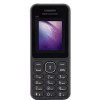Why keep a phone which is not used? Sell your mobile at the Biggest Mobile Market.
Pictures of Samsung Galaxy Young
View Photos of Samsung Galaxy Young
Samsung Galaxy Young
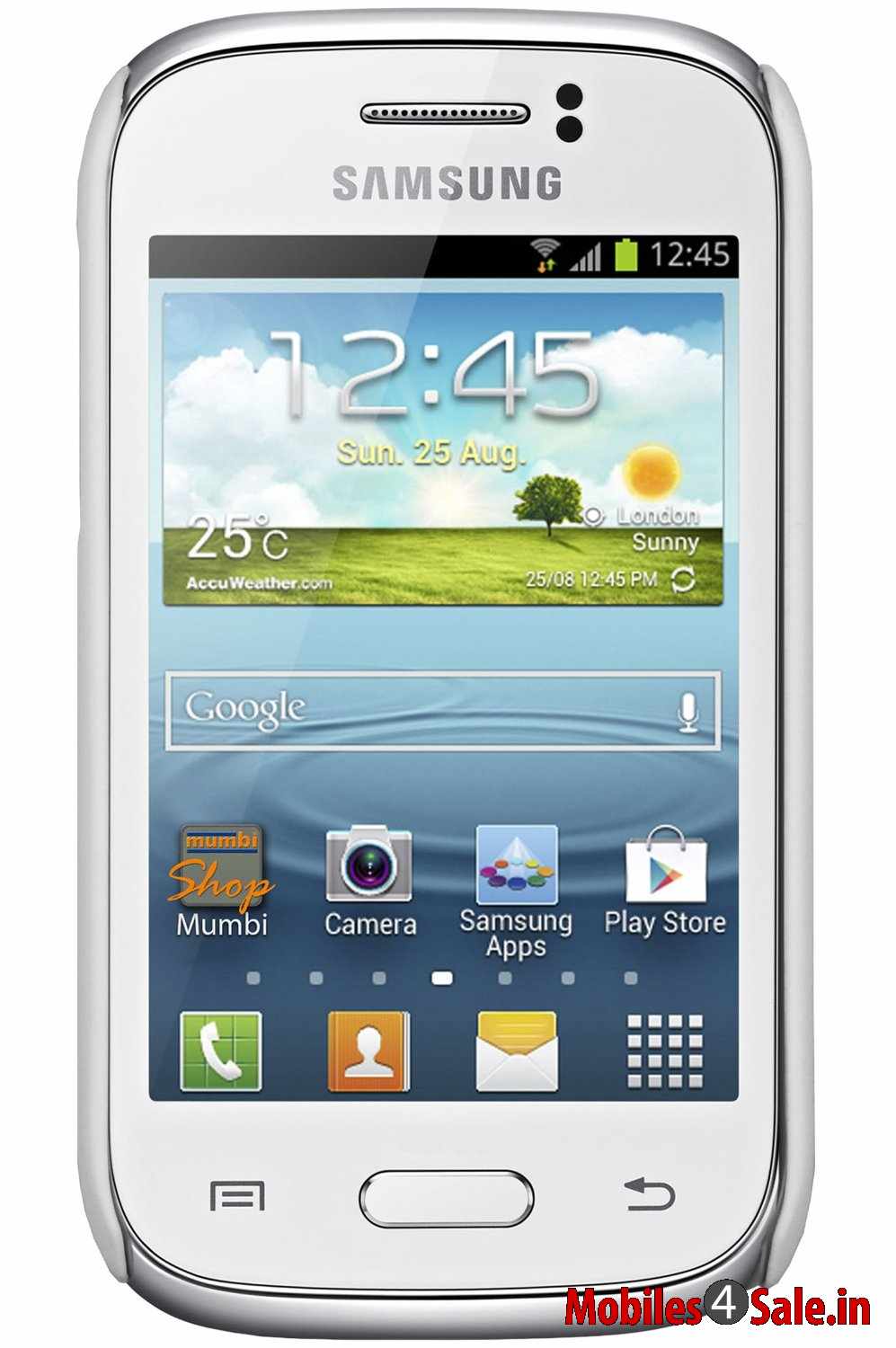
◄ Prev PicturePicture 1 of 3Next Picture ►
Samsung Galaxy Young, picture showing the front display screen of the White colour variant of the smartphone. You can see the menu button on the bottom left of the screen, and the back button on the bottom right os the scree.
Mobile Brands > Samsung > Samsung Galaxy Young Pictures
Specifications of Samsung Galaxy Young
| Samsung Galaxy Young Features, Specs and Price |
Trending New Mobiles
Latest Mobile Launches
Safety Tips for Buyers
- Never pay the Seller before receiving and verifying the device.
- Never scan any QR code or share OTP.
- Ask for bill, box, accessories etc to make sure its not a stolen device.
- Meet the Seller in a safe place preferably in daytime.
Safety Tips for Sellers
- Never handover the phone before receiving the full amount.
- Avoid Buyers from foreign countries.
- Beware of Buyers from other cities.
- Never share sensitive data of your bank account or credit card.
- Never scan any QR code or share OTP.
- Meet the Buyer in a safe place preferably in daytime.
- Make sure to delete all personal data from the phone before selling.
- Format the device or Reset to factory settings before selling.