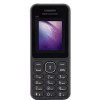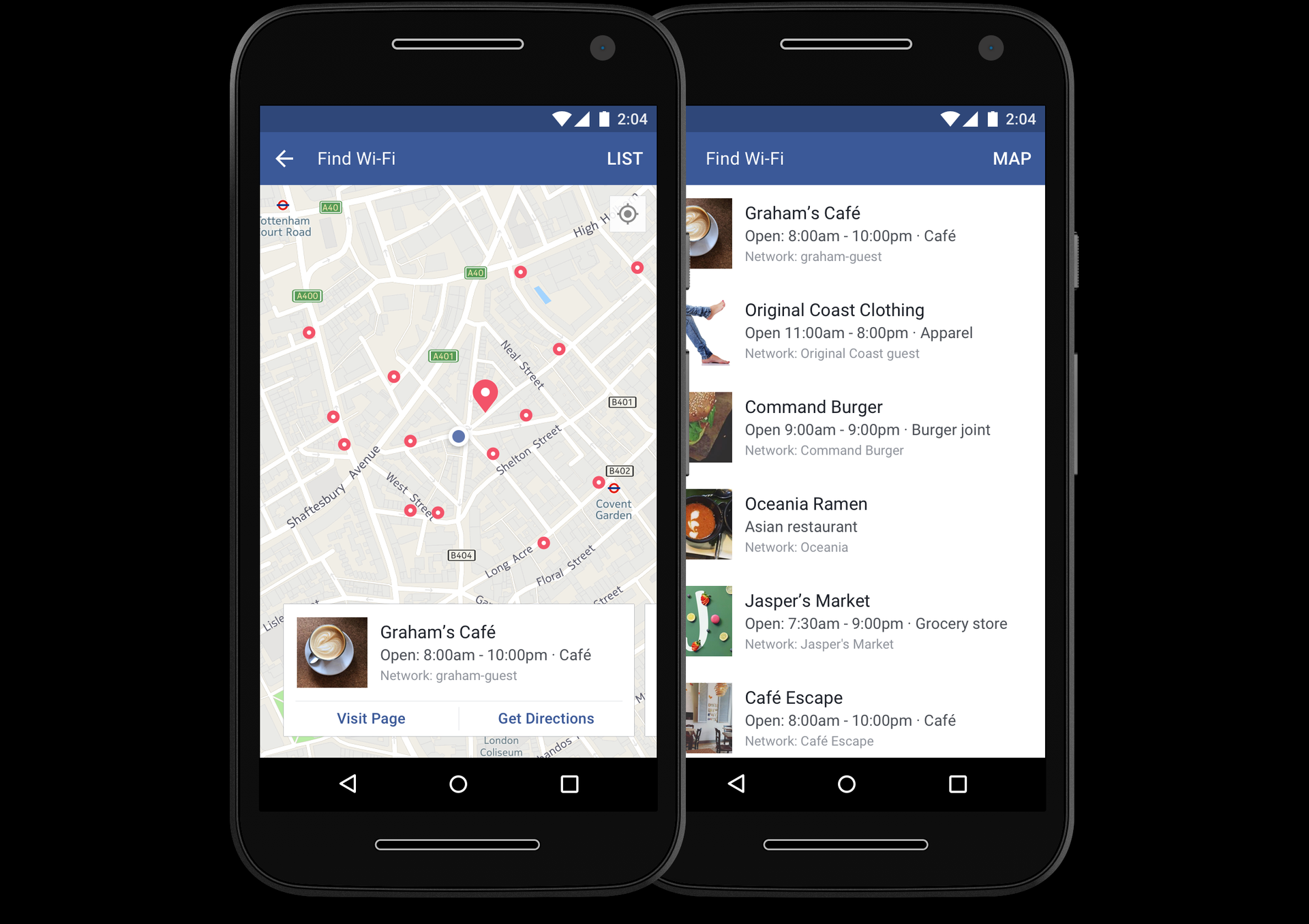
The Facebook blog reads "Today we’re beginning to roll out Find Wi-Fi everywhere in the world on iPhone and Android. We launched Find Wi-Fi in a handful of countries last year and found it’s not only helpful for people who are traveling or on-the-go, but especially useful in areas where cellular data is scarce."
What the Find Wi-Fi do is, it helps to locate available Wi-Fi hot spots nearby that businesses have shared with Facebook from their Page, that by establishing connections whenever a user falls short of internet connectivity. The blog further reads "To find Wi-Fi hotspots, open your Facebook app, click on the “More” tab and then “Find Wi-Fi.” Once in the “Find Wi-Fi” tab, you may need to turn it on. You can then browse the closest available hotspots on a map, and learn more about the businesses hosting them."