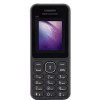With this feature, job seekers can directly search jobs from the website or mobile application. This feature is based on Google’s Cloud Jobs API and the developers have been working on it for a long time.
The benefits of the Google for Jobs is the AI-based job search, that includes a job seeking person location, commuting distance preference, preferred industry, skill set and so on. A person can directly search jobs with keywords like "jobs near me", "part-time jobs" and get appropriate results directly. The job alerts can also be turned on so that the job seeker will be in constant touch with the new jobs that appear in the list.
Google is now teaming up with the businesses like LinkedIn, CareerBuilder, Glassdoor, Monster, and Facebook to make sure all the jobs are discoverable through Google for jobs. Google for jobs can be accessed through the desktop, web and mobile search application.