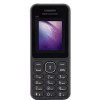The smartest solution to home network
With design so sleek that they can fit in anywhere and works with your modem and internet provider, Google Wi-Fi Mesh Router is an excellent solution for home connectivity. Google Wi-Fi points work together, covers your home so you can stream download and share, uninterrupted. They are aimed at providing users with an internet experience that is faster, reliable and secure; also handles your devices and online activities effortlessly.
Also Read: Burger King ad activated Google Home
Whether you are in the kitchen preparing a delicious meal or in the basement all you need is a good connection that is keeping all your devices and your rooms connected to the internet and you do not wish to deal with internet issues when you are already weary from a hard day’s work. The best answer to that is the new Mesh Router indeed.

They are designed to cater to your needs, depending on the size of your homes. If you live in a humble apartment of roughly say 500 to 1500 square feet a single Mesh Router would be more than enough. You might need two if your home is anywhere from 1500 to 3000 sq ft and maybe three for a larger home. These Wi-Fi points connect to each other seamlessly and they do not compromise on your internet speed. Each of these access points acts as a router and thereby provides optimal connection.

What is a Mesh Router?
The router is called a Mesh Router simply because it incorporates the mesh technology. Now what is that!!! A mesh network is one in which routers communicate with one another wirelessly, creating layers of connectivity thereby creating a powerful Wi-Fi connection throughout your home, from bedrooms to living rooms, the Mesh Router got it all covered. Usually the farther you are from the router the weaker the signal gets, the Mesh Router creates a mesh of inter-connectivity that negates this issue of weak signals. It provides a better connection over wider spaces.
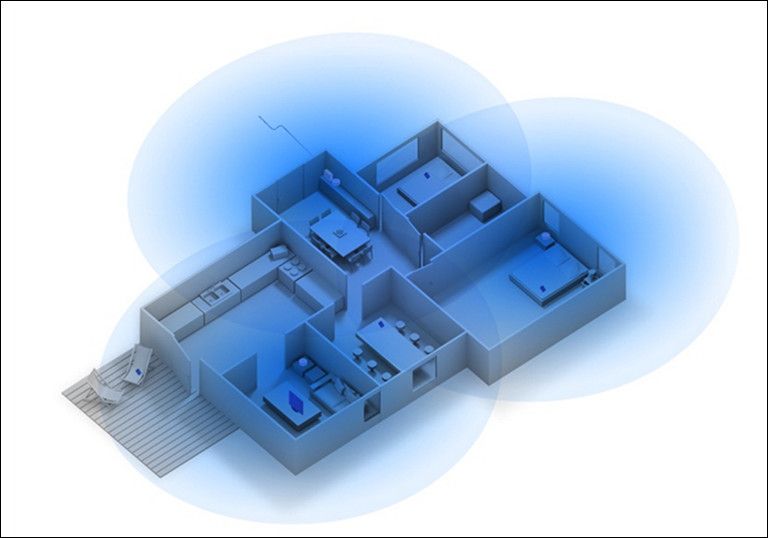
The inter-connected routers create a blanket of network, decreasing the occurrence of a weak signal. The picture above explains this better than words could. Google assures that it will make a debut entry in the Asia Pacific soon, the dates are unknown as of now.