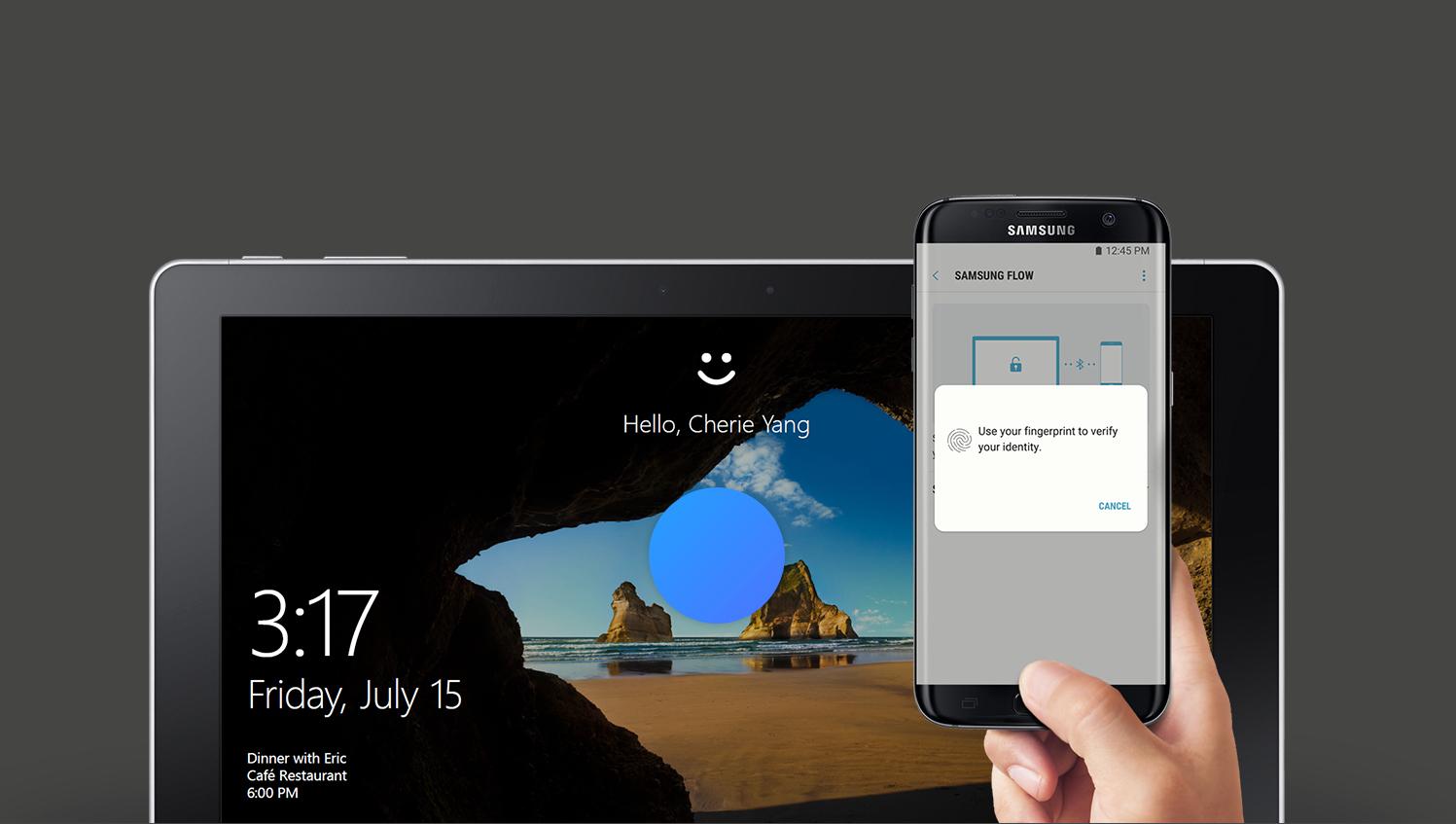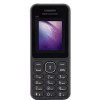Samsung has already announced this feature earlier in February 2017. Meanwhile, their latest Galaxy TabPro S already gets the Samsung Flow fingerprint sensor now can be used to unlock Windows 10 devices. With this brilliant move, one could easily lock your computer screen with your fingerprint from the Samsung device. In order to use this app, the user has to follow Samsung's instruction mentioned in Samsung Global home page. This unique locking system works only on the Marshmallow or newer Android platform. Moreover, the Windows 10 computer must be compatible with Bluetooth and fTPM support running on Window's 10 June security patch.

The Samsung Flow also gets some advanced features like instant hotspot, easy file transfer between the devices and the ability to sync notifications between platforms. It works equally good on Samsung Smartphone and tablets. If you have Samsung smartphone or tablet running on Marshmallow or Nougat platform, give it a try and explore the new features.