
Design and Exterior:
Sony claims the Xperia Tablet Z is the thinnest, lightest 10-inch tablet yet. It definitely feels incredibly light and looks really thin. According to the company, the device has a thickness of 6.9mm, which is actually thinner than the iPad Mini. It has a weight of 1.09 pounds. That is the lightest for a 10-inch tablet. It might make you doubt that whether Sony has cut down any major features. Well, interestingly, it doesn't.
Display:

Not only high end features makes the Tablet Z unique, but also the screen display. The device has a screen display of 10.1 inches. Yet it feels very light in hand. In fact, the screen size is larger than Sony's earlier Tablets. The aims of Sony is pretty clear with the display. It wanted the thinnest, the coolest and the clearest device. The screen of Xperia Z Tablet is full HD display, using Sony’s Bravia 2 Engine. It shows faithful colours with no visible pixellation! It has a very good viewing angles. Comparing to Sony's own Xperia Tablet S, the screen is far better.
CPU and Performance:
The Xperia Tablet Z has a quad-core 1.5GHz Snapdragon Krait processor, with 2GB of RAM. The quad core processor, as expected, gives it an accelerated performance.
Operating System:

The Sony Xperia Tablet Z runs Android Operating system, with some Sony tweaks. These are largely centred around Sony’s additional services, such as Sony Unlimited music streaming, but there’s no obligation to fork out any more cash here. Though it is currently running on JellyBean 4.1, it will be upgradable to 4.2.
Camera:
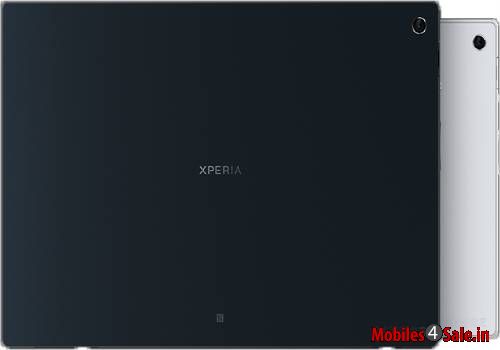
Sony Xperia Tablet Z has a primary rear camera of 8.1-mega pixel resolution. The device has a front camera of 2.2 mega pixel. The tablet does not have a flash light, which, obviously is a minus point.
Internet and Connectivity:

The Xperia Tablet Z has Wi-Fi, Bluetooth, MHL, NFC, a gyroscope, an accelerometer, and aGPS.
Storage:
Xperia Tablet Z has 2GB RAM. There will be 16, 32 and 64GB models available with the 32GB version offering LTE/4G and there's also a micro SD slot on board for boosting the storage.
Battery:

Inside the fully closed body, there is a 6,000mAh battery. On testing, the battery stood out for 10 hours. Xperia Tablet Z includes Battery Stamina Mode, just like that in Xperia Z smartphone, to boost the existing capacity (of around 8 hours). When activated, the mode turns off all non-essential functions when the screen is off to conserve as much power as possible. The settings can be tweaked so that you can re-activate certain functions, such as Facebook alerts.
Price:

Tablet costs 22,000/- Indian Rupees. For such a price, these feature are awesome.
Verdict:

With such a price tag, the Tablet Z is good. The thinner design will take some time to get used to, still, it is too good that this light weighted Tablet is possible at such a low range. The Waterproof feature of Xperia Tablet Z is of course an added charm. This could be the first non-Apple tablet that could steal your heart away.
Pros:
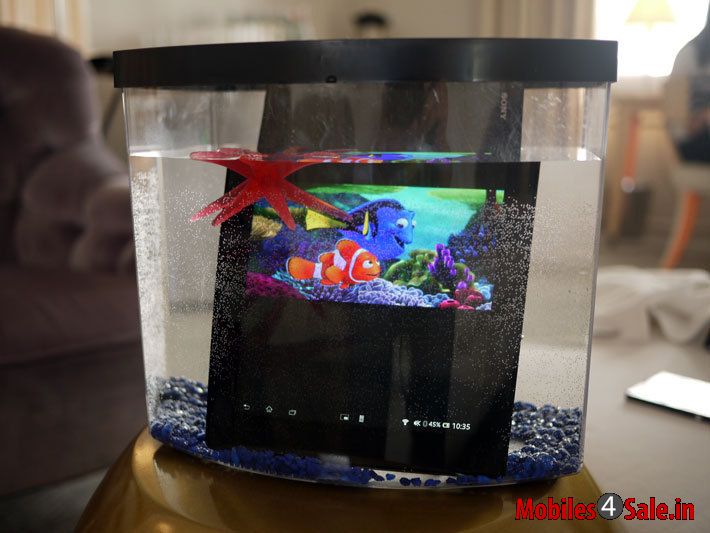
Water Proof.
Slim Design.
Smart Processor.
Cons:
Small Battery.
Similar to Xperia Z.
