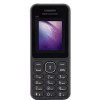Here are the major features of HP Envy X2. Go through it and understand the features available.
Design and Exterior:

In its look and design, HP Envy X2 looks both like a Laptop and Tablet. As per the claims of the company, it is a laptop that doubles as a tablet. The easily detachable key board helps you to make over the device in to a weightless tablet. With a measurement of 302.2×190.5×7.62 mm, the device is bit oversized, one might say. But keeping in mind the extra ordinary features offered by the device, this is a feature that can be ignored.
Display:
Envy X2 has a display of 11.6 inches. The display features TFT capacitive touchscreen with HD Anti-glare LED-backlit IPS Panel. As the device can be used as a tablet, the touch screen is a necessity.
CPU and Performance:

Unlike other devices of this genre, HP Envy X2 has a processor that is really powerful. It consists of Atom Z2760 Dual-Core 1.80 GHz processor. It features dual cores and 1MB of on board L2 cache. This processor is adapted for low power consumption with high performance. The Atom processor only supports a maximum of 2GB of LPDDR2-800 memory.
As a tablet, the device performs simply superb. But If you're looking for high quality quality video editing or play 3D graphic games, this isn't an ideal laptop. A more powerful processor and memory will be needed for that.
Operating System:
Envy X2 runs on Windows 8 Operating System. As always, the OS gives the device a smooth performance.

Camera:
The Envy X2 features twin cameras. One rear camera and a front camera. The rear camera is a rare thing as far as a laptop is concerned. We can take it as a bonus positive factor. The front-facing camera is an HP TrueVision 1080p HD webcam. That is definitely a higher resolution than we had expected for such a device. It will give you a very neat out put for a video conference or video calling. The bonus factor is that the camera worked pretty well in low light too, which is another advantage. The rear-facing 8.0MP camera includes a flash light too.
Storage:

Two different versions are available for Envy 2, depending on the storage facility – a 64GB and 128GB version. Mass storage is the main limitation of the Envy X2. The device relies on an SSD drive in the tablet for its storage. That means, the key board has no storage facility at all. The memory will not be an issue if you are using the device most of the time as Tablet. But it can be a major concern if you are gonna use the device as a laptop and download so many applications. There are options for using the USB port and external hard drives, but it will not be there when you have detached the keyboard.
Battery:
HP Envy X2 was a 2-Cell Li-Ion battery. The device can give you a battery life of nearly 8 hours, when it is connected with the keyboard. That is awesome. This exceptionally long battery life is the result of two battery back ups.

Price:
High featured devices never come at a low price. Literally the features of the device is stunning. So high is its price. An Envy X2 will cost you nearly 60,000/- Rupees. But it is worth a buy.
Pros:
• Good Design
• Extra Long Battery Life
• Good Performance
• Light Weight
Cons:
• Bit Oversized
• Poor 3D Graphics Performance
• Paltry mass storage