The Nokia N1 labels the re-entry of the brand which has always amazed its customers with their trusted products and immense consumer satisfaction levels. The launch of N1 is a much talked about topic and according to sources it is said to be launched in India by July 9 2015. what makes it such a sensational piece of technology is its specs for sure. Read on to find out more.
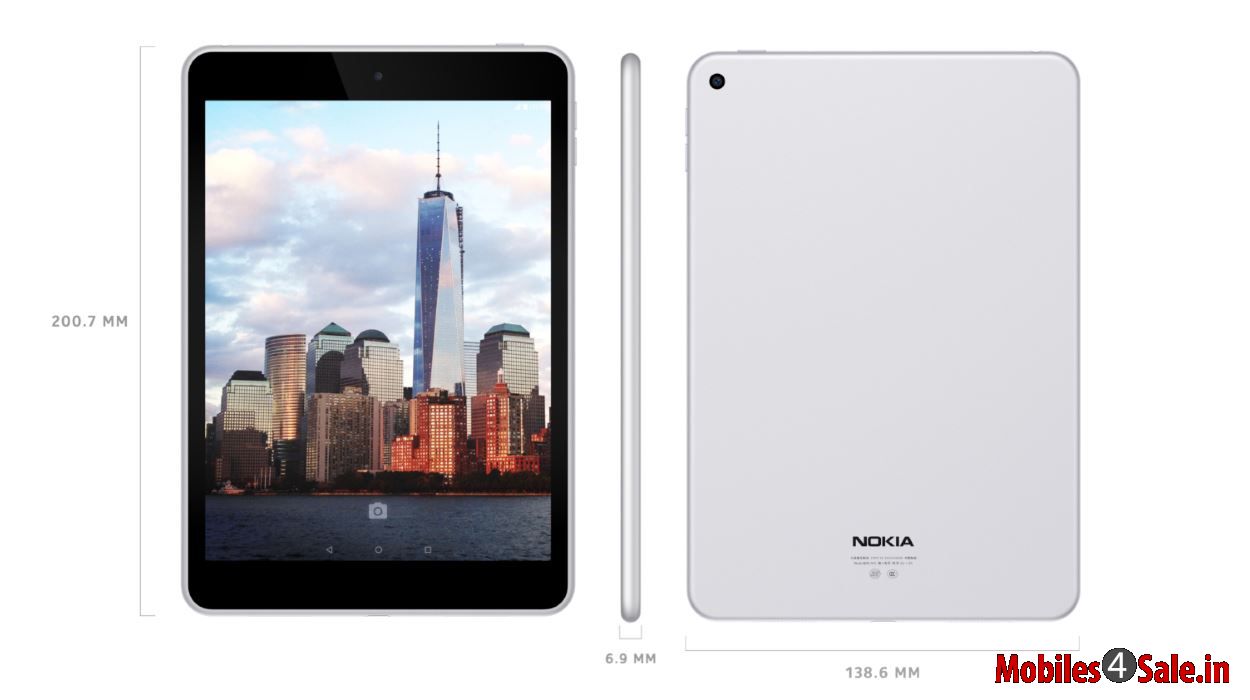
Display and Design
The Nokia N1 has a 7.9 inch display and a screen resolution of 1536 x 2048 pixels and therefore amounting to 324ppi pixel density. The N1 sports a squarish appearance making it more of an eye-catcher. The screen brightness is said to be quite good but using this tablet under direct sunlight may cause your eyes some pain as the glass used is a highly reflective one. The IPS panel supports great viewing angles. The colors are not so vivid and this may disappoint you if you were expecting more rich colors. The screen is layered with Gorilla Glass 3 on the zero air gap display. The whole Aluminum body has been sand blasted in order to give it a satin touch finish.

The Nokia N1 is way slimmer than the tablets falling under the similar category. The dimensions are 200.7 x 138.6 x 6.9 mm and weighs just about 318 gms. Approximately it appears to be around the same size as an iPad Mini 3. The N1 comes in two finishes- Natural Aluminum and Lava Gray. Unlike the iPad mini the edges are more rounder and smoother making it effortless to hold. The design is much identical though. The position of the controls are similar. The front features a 5 MP selfie camera and an ambient light sensor is positioned exactly above the screen.
The sides feature the power button and the volume rockers. The keys are easy to reach with the right hand when it is held in portrait mode and with the left when you hold it in Landscape mode. In fact your right hand will hide one of the speakers when the tablet is held this way. The USB port and stereo speakers are placed at the bottom. There are no slots for SIM cards and Micro SD cards.
The rear side is just as plain as the front. The 8 MP camera is featured at the top left corner. The camera is not equipped with a flash and wont be much of an issue since tablets like these are not frequently used to click pictures.
Home Screen
By default the 12 icons on the home screen are displayed. You can customize them the way you want it. The home page grid keeps an eye on your each and every moves and adapts the apps in the home screen grid accordingly. So that means the options displayed on your way to work in the morning will be different from those displayed later in the day. You can also perform the search function by scribbling anywhere on the screen. Its like having a keypad there forever. Much easier to scribble somewhere rather than doing several taps on the search field and then tapping the letters. The sketching is swift and responsive as well.
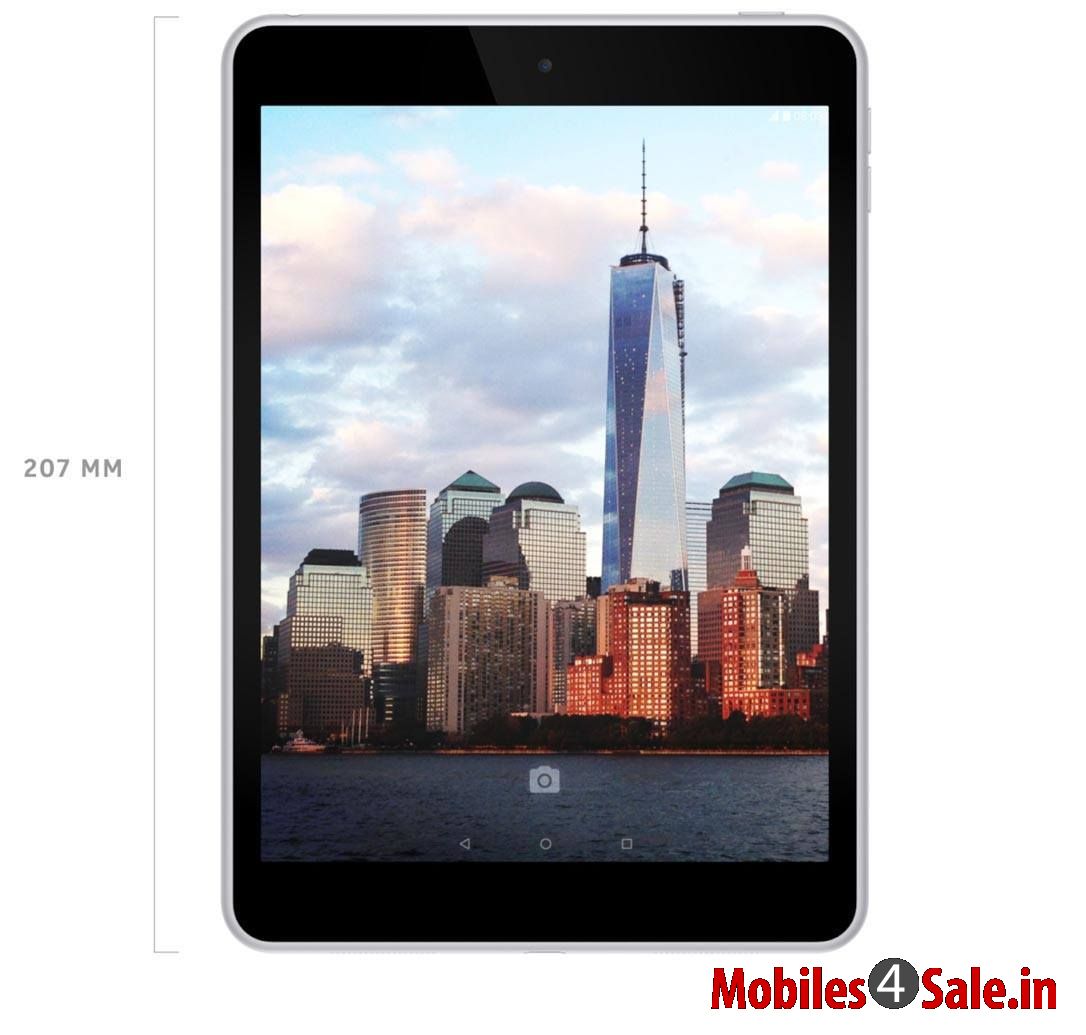
Processor and Performance
Nokia N1 is equipped with Intel chipset and not the conventional Qualcomm one. The Atom Z3580 chipset is used in the device. The 64-bit enabled CPU clocks at 2.3 GHz with a PowerVR G6430 GPU. They are coupled along with 2 GB RAM. The N1 runs on Android 5.0.2 Lollipop. The tablets performance is completely anew with the new User Interface known as the Z launcher. This UI is however optional since the settings allows you to switch back to the traditional UI, all depending on your convenience.

The N1 software allows you to create multiple user accounts. The user accounts can be nevertheless of two types- fully fledged and limited. The 'fully fledged' account as the name suggests allows you to select your own applications. With the 'limited' account the access to the apps is regulated by the owner. Sounds like a good feature for your child's account.
Z launcher
The Z launcher is developed inside the idea of handwriting recognition as the way to search the application you require. Though the Z launcher readily recognizes a single alphabet, trouble begins when your search is not fulfilled by writing a single alphabet. For example for contacts you have to write “c” and then do an “o” if the launcher doesn’t give you appropriate results. Multi-letter recognition feature would have certainly helped to give more of a performance.

The home screen is Nokia's Z launcher, which shows a conventional one, the only addition is the estimate time left while you are charging your device.
Connectivity
The N1 is one of the very first devices to support USB Type-C port. The all new reversible Type-C USB will be featured in this tablet which will in fact be much of an advantage to the users. The cable supplied with the tablets ends with a USB 2.0 plug. Type-C USB is a revolutionary step and its plus points are quite a few.

The tablet offers Bluetooth 4.0 and a WiFi connection which is apparently your only way to connect to internet. There are no options for 3G/LTE connectivity so far. The tablet also offers a standard 3.5mm audio jack. Doesn't support analog audio out, which was supposed to be there for a Type-C supported port. When coming to navigation this tablet wont prove you no good as they are not equipped with GPS function as well as an NFC.
Camera
The N1 comes with a reasonable camera duo for a tablet. The front camera with 8 MP and a 5 MP front one. Both are qualified to record 1080p of video at 30fps. There are no additional features like HDR, Panorama or any basic camera effects. All you get is a photo and video mode. The only features you can avail are manual white balance and exposure compensation. At this rate the Google camera may prove to be more effective. Of course we can't expect too much with an 8 MP camera but the image quality proves to be way behind it. The images seem to be over-processed and with absolutely negative color balance
Battery
The N1 is packed in with a 5,300 mAh battery which is relatively minor when compared to the other tablets. Usually tablets with such good specs comes with a minimum of 6,000 mAh battery. The ipad mini 3 packs in a 6,750 mAh which makes it look slightly thicker but yes with a better battery capacity.
Storage
The on board storage is just 32 GB with no options of expanding the memory space. 32 GB might seem reasonable for light-users. But for people looking to have more power on your finger tips with more apps and gaming content then this may not be a good option to go for. An expandable storage option would have been deeply appreciated.
Key Features
Display- 7.9" IPS LCD, 1,536 x 2,048 pixels, 324ppi with Gorilla Glass 3
OS-Android 5.0 Lollipop with Z Launcher
Processor- Intel Atom Z3580 chipset with 2.3 GHz quad-core processor, PowerVR G6430 GPU, 2GB of RAM
Camera- 8MP camera, LED flash, 1080p video recording and5MP front-facing camera with 1080p video recording
Storage- 32GB of built-in storage, no memory card slot
USB Type-C connector (a first in a tablet)
Connectivity- Wi-Fi a/b/g/n/ac, Bluetooth 4.0 with A2DP
Battery- 5,300mAh battery
Design- Aluminum uni body, 6.9mm thick
Concluding Word
It is a great comeback by Nokia to the tech world with the Nokia N1 tablet. Nokia N1 will certainly be a fore runner with the Type-C USB port. The choice of the chipset is also noteworthy. Intel Atom Z3580 definitely gives the tablet the required power and endurance. But not much of a fast performance if you are onto gaming. Even though N1 is much of a look alike of the ipad Mini 3, the internals are quite varied. Nokia has always experimented with looks and N1 too has its own charisma. The Aluminum uni body with no seams is very attractive on the whole.
The Z launcher UI makes you feel that this tablet was custom-made just for you, by the way it displays the apps on the home screen depending on your location, time of the day and frequency of use. If the app you need is not on the list with the 'handwriting recognition' feature all you need is to scribble on the screen to find it. The option of disabling the Z launcher proves that Nokia truly believes in the motto of user satisfaction.
The N1 has its share of cons as well- coming with no option for external storage is like a terrible idea. Also the tablet doesn't support a cellular connection as well, that means you cant connect your tablet to a 3G/LTE network. Leaves you with the only option of a Wi-Fi connection to go online. Having a reflective glass display adds to the agony of using your phone under bright sunlight.
Guess this review has helped you in deciding whether you want this beauty or not. If so, please leave your opinion in the comment section below. We would love to hear from you.
