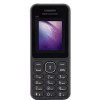Your phone, when held close to your mouth, can have bacterial infection. When you give to another person for a call, definitely, it will bear the germs from that person too. When you talk over your phone in public, or keep it it your hand in public, it will definitely get germs due to the pollution. You might think that a mere rubbing of the phone on your sleeve or your hand kerchief will clean the phone. Do you seriously believe that? Come on man, how old are you?
Well, haven't you heard, better late than never. Still you can change it. Try cleaning your phone once. It is so simple and the result will be really visible. Automatically you will make it a habit. There are some things that you need for a perfect cleaning. They are:

• Any Disinfectant/ Rubbing Alcohol
• Soft Cloth
• Q Tip
• A Soft Bristled Brush
We are so sure that these things are handy, and are very much available in your house itself. Come on, lets go through the procedures.
1. First of all, turn your phone off:

You know, cleaning a cell phone while it is on is equally foolish as cleaning a Computer when it is working. If you don't want to harm your phone and your self, turn it off.
2. Take off the battery:

Well, you are gonna clean it. A thorough cleaning will need precision.Take of the battery of the phone and keep it safe away from liquids.
3. Remove the case:

Remove the case of your phone, if it has any. You know, cases can bring down the quantity of dirt on the phone. Of course, the case will be more dirty than the phone.
4. Use the Disinfectant or the Rubbing Alcohol:
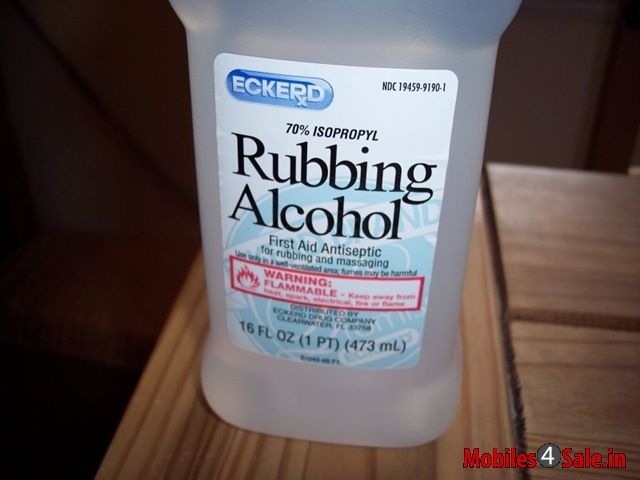
Wet the cloth with some drops of the rubbing alcohol or the disinfectants. Rub it smoothly on the face of the phone. Remember, this is the area that touches your face constantly. Think of all the sweat and make ups. Keeping that in mind, rub smoothly and remove all the dirt.
5. Second Round:
Take some more drops on the fabric and do the rubbing again.
6. Brush/ Q Tip:

Are you using a phone with key pad? Then definitely the space between the keys will be a mess. Take a small amount of alcohol or disinfectant in a small dish. Or the cap of a bottle will do the job. Dip the Q Tip or the soft Bristled Brush in it. Shake off or slightly squeeze it to remove excess liquid. Rub it in between the keys. The cloth might not have been able to reach such areas. If your phone face has any joints, clean that too in this method.
7. Window Cleaner:

If you are using an old model phone with that plastic case around the keys, you will need a window cleaner. If that is not available, you can use the disinfectant or rubbing alcohol. Take some drops in the fabric and rub it well on the plastic case.
8. Charging slot:

Using the fabric, carefully clean the area near to and surrounding the charging slot. Then with the brush or Q Tip, clean the slot too. Do not dip in again in the liquid. What we here need is a dry cleaning. Dirt would be seen accumulated in this area.
9.Paint Brush:

Do you have a paint brush at home? Or do you have a kid at home or in the neighbouring home? Kids' Water Colour Set will have a brush which can be of very good help in cleaning the ports Try to get one.
10. A Dry cloth:
Use a dry fabric to wipe off the dirt from the screen of your phone, if you are having a touch screen phone.
11. Battery slot:

Do not forget about the rear side of your phone. As you have removed the battery, it is easy to clean the battery slot. Do it with a DRY brush or Q tip. Do not use any liquid here. If you left any moisture there, when you replace the battery, the water mark label on the battery will have an irrevocable mark. It might not harm your phone, but the mark will make you ineligible to get any kind of warranties from the manufacturer. No shop owner will buy your phone. If you try to sell it off at any time. So, be careful.
12. Camera:
Clean the lens of the camera with a dry Q tip or paint brush.
13.The rear panel:
Clean the rear cover with fabric sprayed with a few drops of disinfectants or rubbing alcohol.
14. Clean the battery:
As you have removed the battery, rub it with a dry cloth. There wont be much dirt on it, still, just clean that too.
15. Clean the case:
Finally, clean the phone's case, if it had one. Clean it thoroughly as it will be a heap of germs. Wipe it again and again with the fabric.
16. Let it dry:
Let all the parts you cleaned with drops of liquids dry. Give it a rest. Then put the battery back on, rear panel on and turn the phone on. You will see a glazing phone instead of your old dirty one. What a make over man!
Well, there are some Don’t s in cleaning the cell phone. They are:
• Do not spray any cleaners directly to your cell phone. It will have excess moisture, which will eventually harm your phone. Always spray the cleaner on to a soft cloth and then wipe the dirt off with it.
• Do not let any type of liquid to go behind the battery.
• Do not hurry to put the battery back in the phone soon after the cleaning. Give it some time.
• Do not use any ammonia based cleaners. They can damage your LCD screens.
• Don’t use paper towels, not even wet ones. The surface of a paper towel can easily scratch your device, even when it’s wet.
There are some other tips too, which will be useful for you to keep your phone clean.
• Try to clean your cell phone every week if possible.
• Protect your handset with a screen guard and if possible with a plastic or a leather cover.
• A Straw can be a vacuum cleaner. If you notice that the dust have started to accumulate in between the keys, feel free to blow it off using a straw.
• Use toothpicks to clean he tooth of your cell phones. If there are some dust, which has become hardened over time, you can remove it using a toothpick. Be careful. If not carefully handled, a tooth pick can make your teeth bleed. Just like that, the tooth pick can bring damage too, if you are not that conscious. Always try to use tooth picks with not that much sharp edges.
• There are some clothes available in the market, which is exclusively for cleaning the cell phone. But there is no compulsory that you should use only that. Any soft, clean fabric will do the job neatly, provided, you use some disinfectant or rubbing alcohol.
Now you know very well how to clean your cell phone.
Try it out and witness the result.
Stay healthy.
Best of Luck!