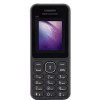So, will this Oreo be able to satisfy your (digital) appetite? Let's check out its features:
1. Faster Booting Speed
The Android Oreo comes with improved booting speed which will decrease the amount of time spent booting. Therefore, your home screen will load rapidly once your device is switched on.
2. Minimal Background Activity
The reason why some of us have slow phones is that certain apps consume a lot of RAM even while not being used. The Android Oreo will ensure that such background activities of apps which you don't use too much are kept to a minimum, thereby increasing the speed of your smartphone.
3. Autofill on apps
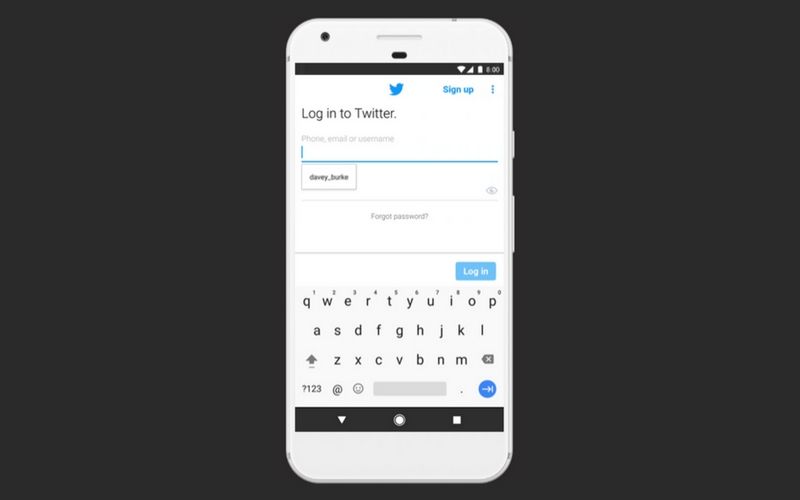
It is cumbersome to type in your id and password into an app each time you log in. Hence, Google Oreo now provides the autofill option which will remember your ids and passwords if you grant permission for the same.
4. Picture-in-Picture
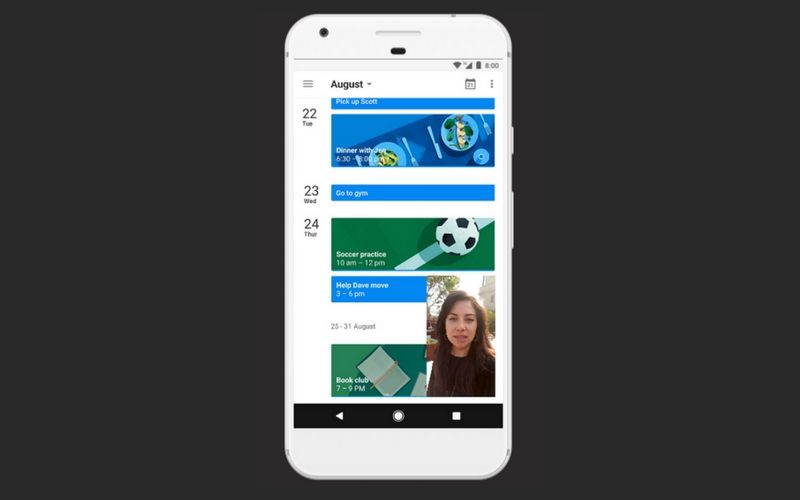
Multitasking is the norm in today's fast moving world. Thus, the Android Oreo lets you see two apps on your screen at the same time. Now, you'll be able to read out your Whatsapp texts during a video call with your best friend.
5. Notification updates
Google has introduced 4 major changes with respect to notifications:
a) Notification Dots
You'll be able to see unread notifications from an app by pressing the notification dot on an app's icon. This prevents the need to open the app to view the latest notifications.
b) Notification Channel
Now you can group notifications from various apps based on priority. Also, you get to set different ringtones, light modes, vibrations, etc. for notifications from different apps. Majorly, you get to avoid the notifications of certain apps while receiving others. For instance, while at work, you may want to use Whatsapp but don't want to get distracted by other apps. Currently, your only option is to block notifications from all the apps. With Android O, you'll be able to receive notifications from Whatsapp while other notifications are muted.
c) Snoozing
Sometimes when you receive a notification while you're busy, you decide to take a look at it later but then forget about it altogether. It could be an email about internet bill payment or a message from a loved one at the other end of the notification. To avoid missing out on such important notifications, you can now snooze a notification and you'll receive the same notification at a later time.
d) Notification Badge
The notification badge on an app will show the number of unread notifications on the app.
6. Android Instant Apps
The specialty of Android Instant Apps is that they can be accessed directly from the browser and needn't be installed.
7. Google Play Protect
Google Play Protect will keep scanning apps to ensure that your device and data are protected.
8. Battery Life
Google claims that Android Oreo will ensure better battery life.
9. Emojis

Google has redesigned its set of emojis and has introduced 60 new emojis, including one of a woman wearing a hijab.
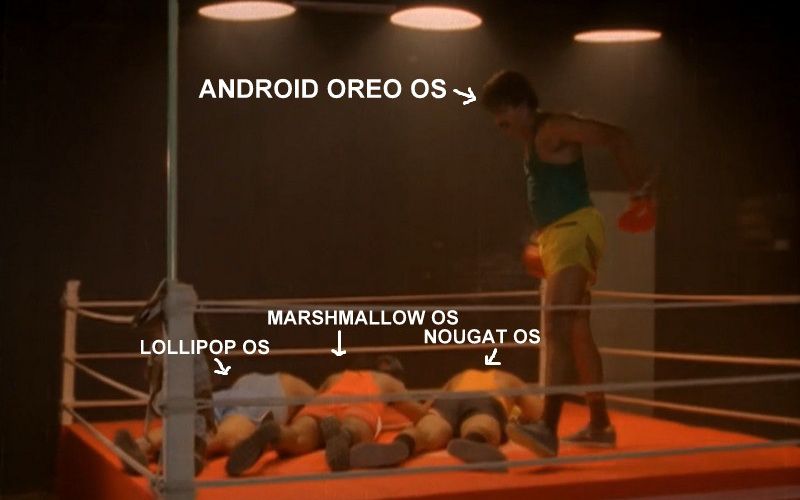
Image credit: Mohsin Priya Combines; Edited by: Mobiles4Sale
Though all these features are exciting, the real challenge for Google lies in making the operating system available to a large number of users. It always takes an Android version a lot of time to reach the masses. The Android Marshmallow is still the operating system running on majority of the Android devices even though it has been more than a year since the arrival of Android Nougat.
The following are devices which will first get the Android Oreo update - Google Pixel, Google Pixel XL, Google Nexus 5X, Google Nexus 6P, Google Pixel C and Nexus Player.