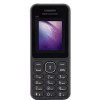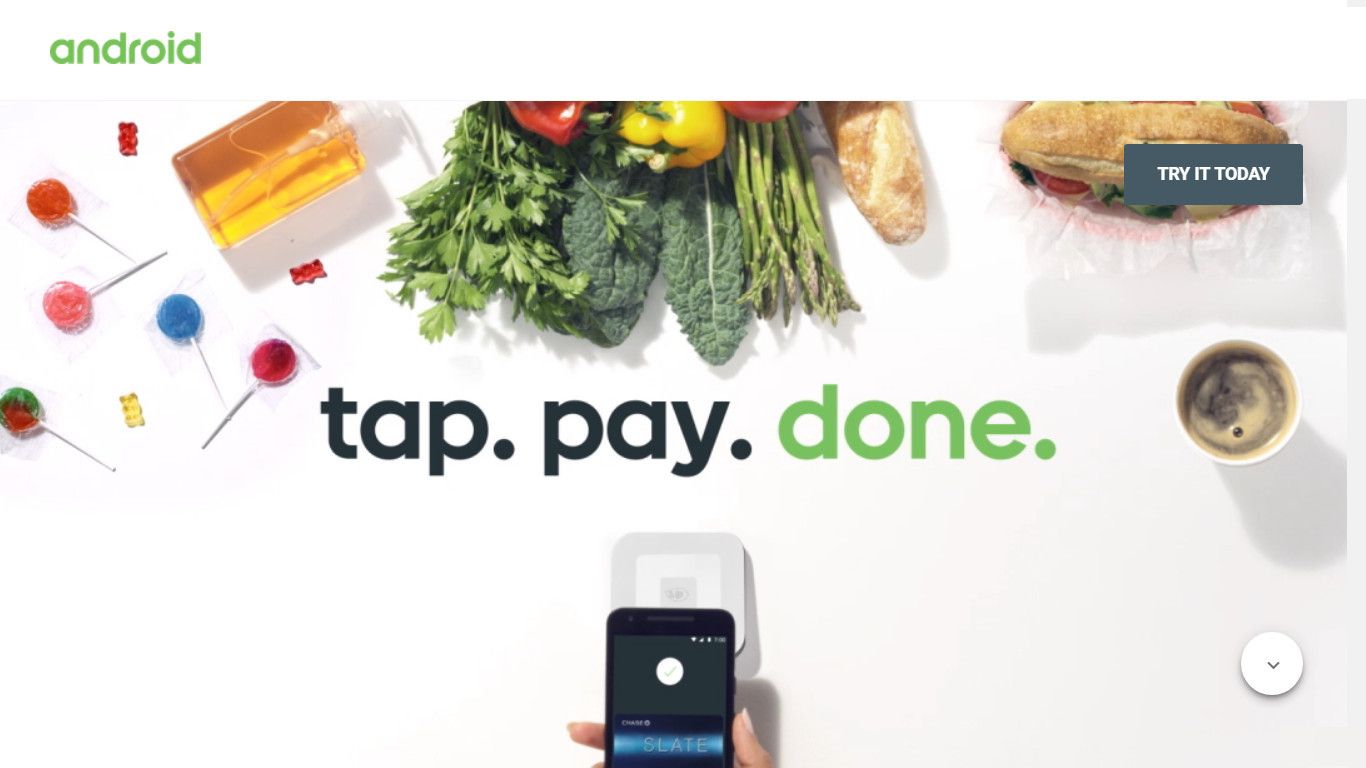
We use smartphones for almost everything; now we can directly pay with it also. Google wanted to enter the digital wallet game with their Google Wallet, well that didn't happen. But Google decided to rebrand the Google Wallet with the Android Pay.
With Android Pay, the users can store their credit and debit card information right into the device, with the Android app.
First started in 2015 when Google introduced Android M, Android Pay works on "millions of stores around the world" state the official website of Android. Android pay is very popular in the United States and has 1.5 million new registrations per month on average.
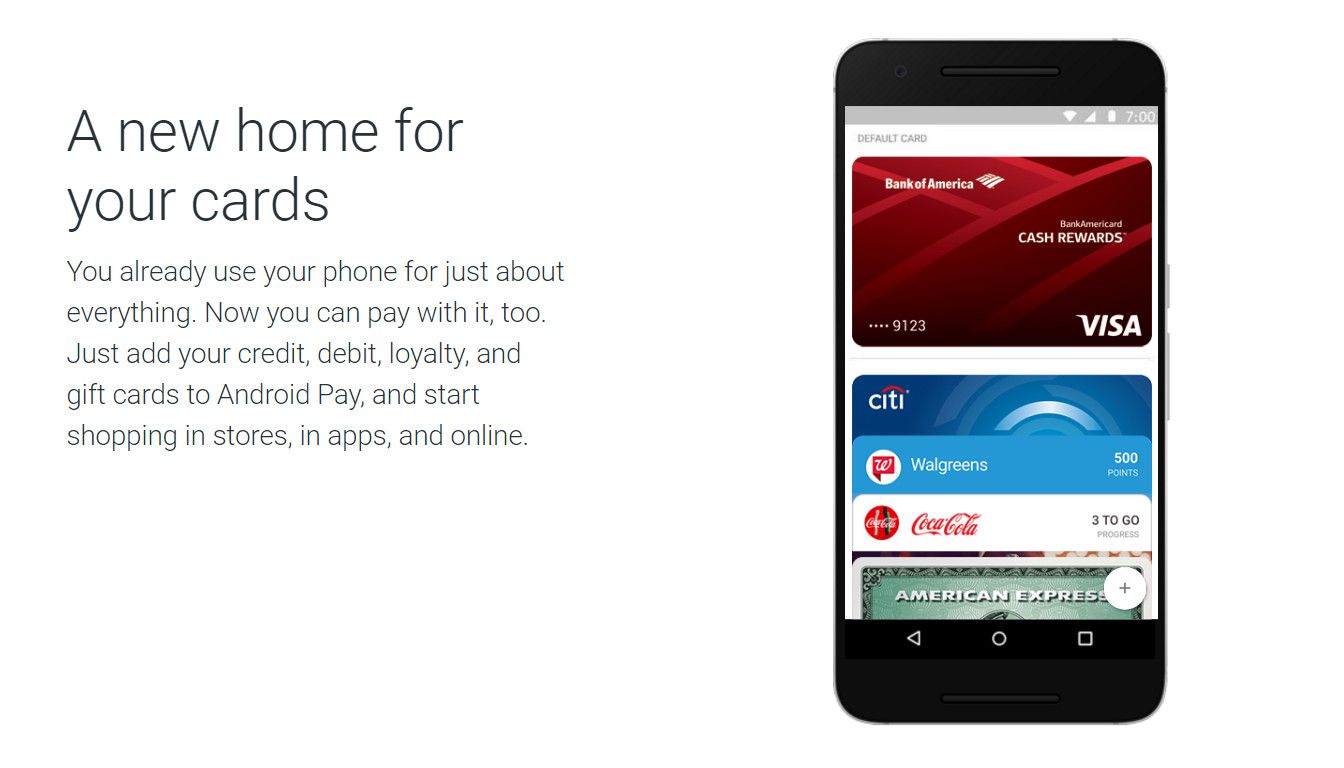
Now the Android Pay is set to expand to Canada since one out of three Canadians relies on smartphones to pay their bills and also since 10 out of 8 retail shops now have NFC capability to transfer money, Google sees very much potential in Canada. As of now, Android Pay supports Visa, MasterCard and also support leading national banks like BMO, CIBC, and Scotiabank.
Money is always a serious issue, and when smartphones have more power in transferring it, a security issue may arise. To tackle that, Android Pay uses a virtual account to connect with the merchandise and the users, and every time a user want to transfer money, a unique code will generate at the payment gateway. To ensure secure payment Google has enabled the Android Pay to lock the device when on theft or lost and can remotely erase card information.