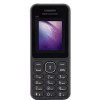Here are biggest changes to Android that Google has introduced with the Android M
App permissions - The primary change that the OS brings is the altered app permissions. The Android M changes the existing permissions system by splitting down the user permissions into specific category, which results in the apps asking the user for permission for that particular operation.

This simply means that the annoying feature of Android agreeing to all the permissions while downloading an app will be cut down by giving you the liberty of excluding things you don't agree with, like access to your contacts while downloading a game. Thus the new M will allow you to pick and select which permissions you are happy with for every single app. The users will also be able to accept or deny specific permissions as and when an app requests it.
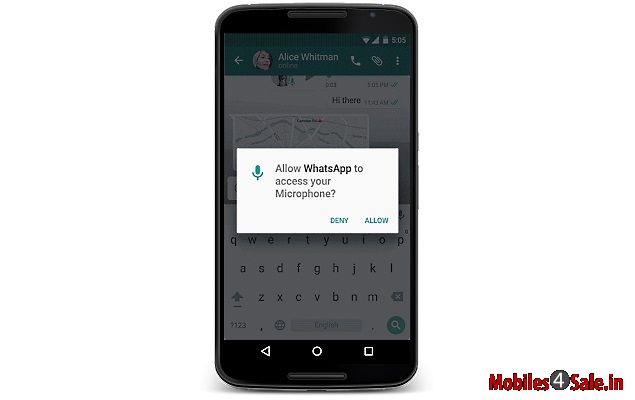
USB Type C support - Another striking feature is the USB Type C support. Even though this is more of a hardware feature it is a happy news for all the users as you have the power to charge the devices more quickly and even providing you with the dominating power of charging other devices. Since with this type of a port allows transfer of power, audio and video in both directions, this port can be relied for all the A/V needs.

Power management with Doze Mode - Long Lasting battery lives is what every smartphone user yearns for. In spite of the increased battery capacities guaranteed by the manufacturers, most of the power users are left to depend on charging cables and Power banks when they are on the go. The situation has been even made worse with the handset manufacturers making the batteries non-removable sealed in ones. Posing as a solution for all these rants, the Android M features the Doze mode which puts the device into a deep sleep when you are not using the device thereby using less power. This feature even claims to double your battery life as well.
All this happens via a tracking motion detector that comes to action if it senses that the device has been left idle for a while. If so the mode limits the background activity by itself with the intention of extending the battery life. Lets take the instance of the Twitter app, normally the app keeps on updating the tweets automatically by using more data or Wi-Fi resulting in reduced battery life. With the advent of Android M things are going to change for the better.
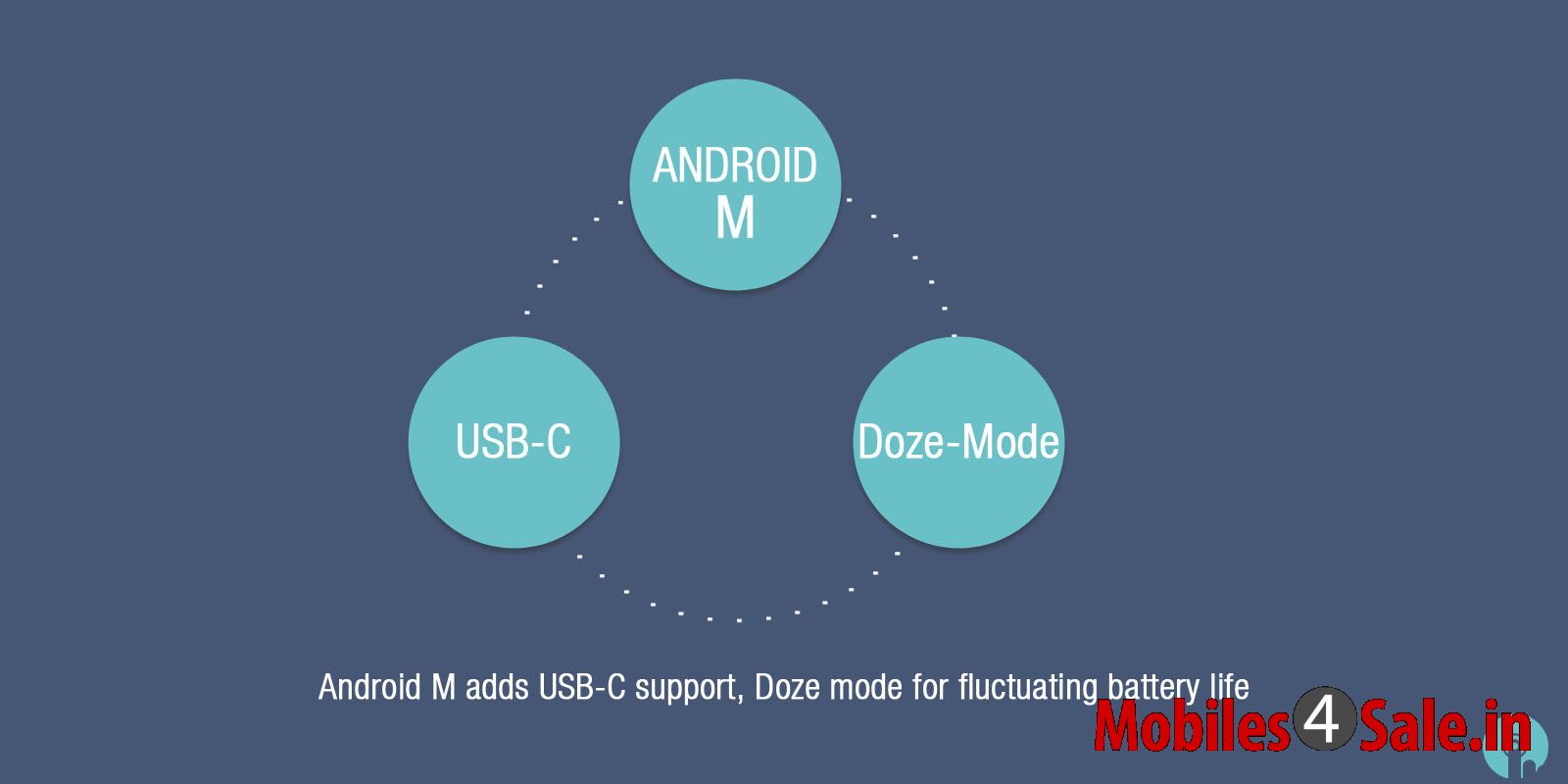
Android Pay - Android Pay is Android's own mobile payments solution that allows users to make quick payments at places that accept NFC transactions. Almost all the major credit cards including Visa, MasterCard and American Express will be supported by the Android Pay. The service will be accepted at a host of major retailers, including GameStop, McDonalds, Best Buy, Staples, Toys R' Us and Subway. So if you are still thinking that you are way off mobile payment being the standard then you may have to give it a second thought considering how cool and simple this operates.

Finger Print scanner - This technology has been popular for a while with numerous devices already featuring the fingerprint scanners. With this feature the users will be having a more authentic Android Pay transactions. Aside from this fact the users will also be able to unlock their devices using the scanner as well as can verify purchases on the Play Store. With this security feature Google feels that the Android Pay feature will be enhanced as well as providing the users to sign-in themselves on apps.

Now on Tap - The amazing Google Now gets even better on Android M. After the revamp the users are provided with contextual information within the app itself. Now on Tap means when you long press the home button Google Now will be at your service and the highlight is that you needn't navigate away from your current task to perform this action. The Now on Tap due to continuous monitoring has a great deal of idea of what help you need based on what you were up to. Like directions to a particular location for a meeting with your client. With this feature the tech giant wants the developers to implement App Indexing for Google search so as to let users re-engage with apps.

Customized Chrome Tabs - According to Google the Android M will change the users conventional web experience with the new Chrome Custom Tabs. This makes it much simpler to operate the web within an app. Eg if you are using Pinterest and by clicking on a link within the program opens up a customized Chrome tab that corresponds the Apps look, styled enough to make you feel like you are still using the native app and not the web page. This overlay or customized Chrome feature allows the users with more power and security with their saved settings and passwords. This feature is designed to load super quick and will become available on a stable version of Chrome for Android later this year.

Direct Share - With Direct share you can quickly share messages or files with a specific person through a particular app. If you frequently send links or files to the same contacts then Android M will acknowledge this ritual and offers a single button to help you speed up the process of sending these files. So now sharing stuff has become way more easier than the already existing Android 'Share' feature.
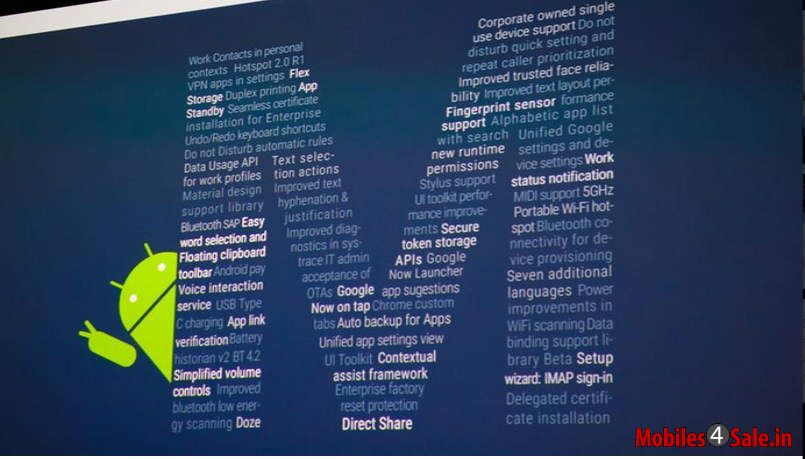
So did these new Android M leave you amazed? Are you impressed with what Google has been up to? Let us know what you would have liked to be seen in the Android M in the comments below.