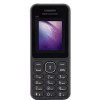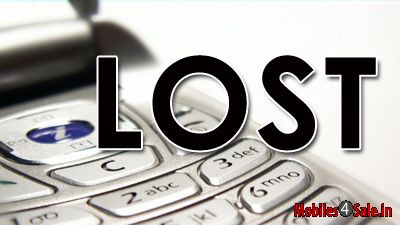
1) Keep calm:

That is the first and foremost thing to do. Only a clear head can think clearly. Do not panic. Stay focused and plan the steps to follow.
2) Recollect the memory:

The first thing to do is to try to recollect where you last had your cell phone. If you last saw your cell phone at home, and you haven't gone out, you probably have nothing to worry about. Look around your home for the phone. If possible, call from the land line or ask some of your house members to call to that number.
3) Where all to check?:
If you think you've just misplaced it, do a quick search in obvious areas. Check the areas:
• Look under the mess: If you're the sort to have piles of paper or plastics, look under them! Slim cell phones can easily slip under paper piles.
• Check the back of wherever you've been sitting that day. Sometimes your mobile might have fallen in to the folding. Or sometimes seat cover too.
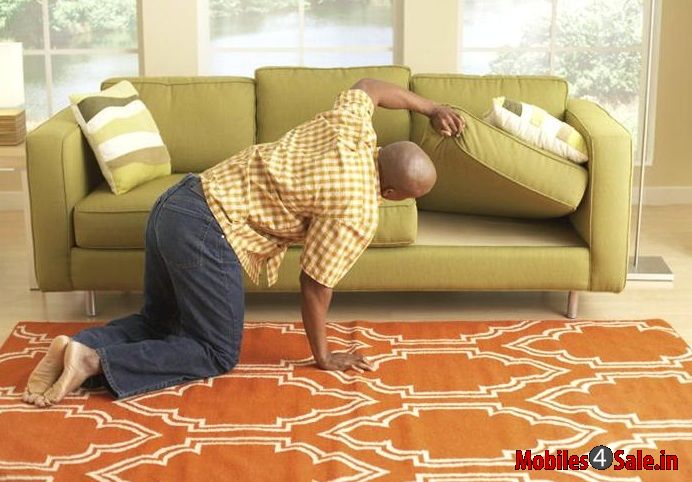
• Check under car seats; a phone can easily slip from your bag or pocket under a car seat.
• Ask if anyone in your family or circle of friends has seen or borrowed your phone. It's worth asking because you never know!
• If you have children at home, ask them. They might have played with it and hide it fearing you. Ask them politely. Assure them that the phone is so important to you and you will not scold them if they return.
• Check under your bed. Some people have the habit of sleeping with cellphone under their pillow. Do not for get to check in the bathroom. The phone might have slipped from a pocket when you were getting changed, or you might have absent-mindedly left it on the bathroom cabinet.
• Check in obvious places too, such as where you put the phone to be recharged or where the household keeps all phones in a pool. Sometimes you don't see things for looking when you feel worried. Double check if the phone usually sits with similar coloured gadgets, as you may simply have missed it.
4) Widen the search area:

If you are so sure that it is not in your home, think about the places you visited recently with the phone. Call stores or restaurants where your phone may be. If you get lucky, a nice person will give your lost cell phone to a store or restaurant manager, who will have it ready for you to pick up.
5) Do not give up:
Keep on calling to your phone. If the phone has fallen down by the road or somewhere, someone has to pick it up.
6) Did someone pick your call and cut it?:
Send an SMS text message to your missing phone. This will let anyone who might have access to your phone know that it is lost. The message could say that the phone was lost and if someone will call to the number provided along with the message, will be rewarded nicely. This might do good.
7) Retrace your recent steps:
Rethink about the places where you might have lost it. In the bus? If you were playing sport or working out, did you leave it in a gym locker or fail to collect it from the bench with all your other gear? Think of all the places you've visited since last sighting your phone and try to piece together.
8) Let your friends know:
Call the people you have been with since you last remember having your phone. Do not worry about disturbing them. They might have done the same thing in your place. Finding the phone is worth this effort and potential embarrassment.
9) Can you try the GPS?:
Try locating the phone with the phone’s GPS. Most phones now have a GPS locator in them. Some phone companies offer a tracking package and depending on the phone and type of network it’s on, you may be able to track your phone to within 10 feet of its location. Check with your provider to find out if they have this service and how to sign up for it. However, if you never activated GPS – it won’t work and it will only work until the battery dies.
10) To Track an Android Phone :
To recover a lost or stolen Android device, you can use Plan B. This app allows you to find your lost android device without downloading special software onto it beforehand. Just install it over the web via your Gmail account, and Plan B will send you e-mails every 10 minutes on the whereabouts of the device. The app uses cell towers to triangulate your phone’s location, so it’ll work even if GPS is turned off.
Plan B is really going to be your last resort to track your phone, but it only works when your phone is on, when it has a network connection, and has the ability to get a location from the GPS satellites.
11) To track your iOS:
iPhone users can track the location of their lost device by borrowing a phone from a fellow iOS user and installing Find My iPhone. It’s completely free, and once you’ve got it installed, all you need to do is sign in with your Apple ID and you’ll immediately be presented with the whereabouts of your missing phone. You can also remotely lock the missing phone, wipe all the data from it, or have it play a sound continuously for two minutes – even if the phone is on silent. Find My iPhone’s wide range of options make it an incredibly effective tool for tracking down your phone.
12) Inform Service Provider:

If none of these are working, do not hesitate to call your cell phone company immediately. Losing your cell phone is bad enough, but it is worse if you lose your cell phone, and then someone racks up a huge bill on it. Let your cellular phone provider know the situation about your lost phone. Tell them not to cancel your cell phone service entirely, but to deactivate your phone.
13) Cancel your passwords and logins:
The speed with which you need to do this and the extent of it will depend on how much you use your phone for online interaction. For some, this may be very little, while for others, it could be a huge task. If you are such a person whose data stored in the phone is as confidential as anything, and you're worried that the phone is in someone else's hands, the sooner you do this, the better, as identity theft is a serious, widespread issue. It's better to take the time to fix your passwords and logins before physically hunting further afield for your phone, simply because you'll soon get used to new passwords even if your phone does turn up but you'll find it much harder to undo the damage of a stolen phone that permitted someone to misuse your passwords.
Deal with financial and personal information first, such as bank accounts, Mails, Facebook and Twitter logins, etc., then any broader information, such as online sites you rarely log into.
Contact the telephone company with your SIM details, to have the account closed down and get advice. If you have a phone that is post paid rather than prepaid, and you cannot find it within 2 hours, it usually is a better idea to call your phone company immediately and tell them to deactivate your phone. If someone has stolen your phone, this will prevent them from racking up a ton of minutes at your expense.
If you have an iPhone, use "Find My iPhone" or "GadgetTrak". For Android users, use "Where's My Droid" or "Lookout" (each needs to be pre-installed). These programs allow both contact and wiping of information remotely. If you haven't pre-installed such apps, keep moving through the login and password changes manually online or using a friend's phone. Or, some apps, such as the Android Plan B, can be installed remotely from a PC, provided you're paid up.
14) The final step:
Report it. Visit the police station. Lost phones are often turned in and left unclaimed because people assume that nobody would have been kind enough to have handed them in! Moreover, if you have been smart enough to get insurance over your expensive smartphone, your insurance company will want a police report. Some phone companies may also require a police report in order to deactivate your account.
15) Use the IMEI number:
If you have noted down the IMEI number of your phone, it will be helpful for the police to track your phone down more quickly.
Now you know What all things you have to do if you lost your phone. The most effective methods are certainly the preventive ones. Take the necessary measures to protect your phone in advance and you will be able to find it easily and quickly if you lose it. Do not forget to note down the IMEI number. You can see the number by typing *#06#.
To know about the tips to prevent your cell phone from being stolen, read our Tips To Prevent Cellphone Theft
Take Care of Your Mobile!
Best of Luck!