Design
Best of all the features put forward by Blackberry has been integrated into Passport. Of course this might be a hit with those who wear suits, because only a suit pocket will be able to handle something like this. Did I mention that it is heavy? Oh yes, it is heavy weighing at 196g. This Phablet has dimensions 128×90.3×9.3 mm and I am reminded of my old instrument box. Passport for me, literally fits the dimensions of an actual passport. So single handed operation is a definite No here. However with its metal case and matte finish, this one is not gonna bend, or break with a few superficial accidents. Keyboard comes back with this one as blackberry says it is an essential component.
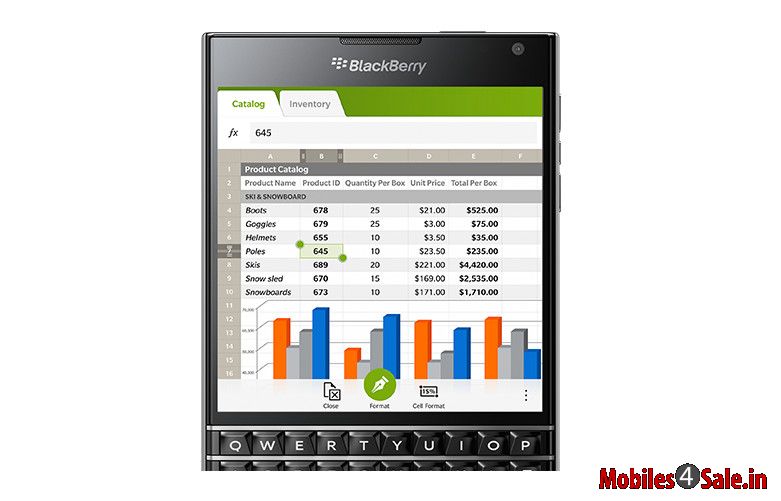
Display
The chunky design however, supports a first class display with1440 pixel density in 4.5 inch IPS LCD display. Given the business purpose that it is aimed at, Passport will come handy while you are dealing all those extra careful details you may need. Screen does display quite a huge amount of data on it, sort of like designed for reading.
OS
Passport runs on 10.3, an updated version from the older Blackberry 10. It is supposed to be better, but not intuitive enough compared to the other ones available in the market. The Hub, is another function available here which pools all your messages together to one point. It is supposed to be helpful, but could end up in one data mess where everything gets mixed up. Experts define it as a great idea executed poorly. We recently saw such a similar feature in Sailfish OS as well.
Processor and performance
2.3 GHz Quad-core Krait 400, Qualcomm MSM8974AB Snapdragon 801 and a 3 GB RAM stands with this one, all in support of multitasking and smooth performance. However multitasking can still slow Passport like all the other Blackberry's. Its a fast device otherwise. But days like these are all about multitasking.
Camera
13 MP camera is a first on the Blackberry series and it has very good features like auto focus, 1080 p video recording etc. And 2 MP front camera puts Passport up for a selfie game with the range of 2 MP front camera devices available on market

Battery
Passport does have an impressive battery of 3450 mAh which can last all day. But it is a non removable one.
Additional Features
Virtual assistant which responds to your voice is the new addition here, much like Apple's Siri. Also, Blackberry Blend helps you connect your blackberry with your Windows PC, Android tablet, iPad or MAC via USB or Wi-fi and access your data without having to pick up the phone every single time. Blend is specifically designed to create every data segregated so that your work doesn't get mixed up with your personal data.
Verdict
While Blackberry lays emphasis on the work model, there are plenty of apps available out there which helps us do that same, maybe more than blackberry is capable of offering. Apart from that the clumsy, unmanageable design, poor interface and lack of essential apps puts Blackberry straight to the black list.

